

If you’ve been wondering what it means to restrict someone on Instagram, you’ve come to the right place. In this article, we will explain everything you need to know about this feature of the world’s most popular social network.
If you are an Instagram user, it is very likely that you have ever had the need to block or remove someone from your contact list. However, in some cases, this option is not the most appropriate, either because you do not want the other person to know or because you do not want to lose some kind of contact with them. This is where the option to restrict someone comes into play.
Instagram’s restriction feature is great for keeping a distance from people you don’t feel comfortable with, without having to remove or block them. Do you want to know how it works exactly? Keep reading and you will find out.
In this article, we will explain in detail what it means to restrict someone on Instagram, how to activate and deactivate this option, and what consequences it has for you and for the other person. In addition, we will give you some useful tips that will help you use this option effectively and responsibly.
So, if you want to know more about Instagram’s restriction feature and how it can help you in your virtual life, keep reading. Do not miss it!
How to restrict someone on Instagram
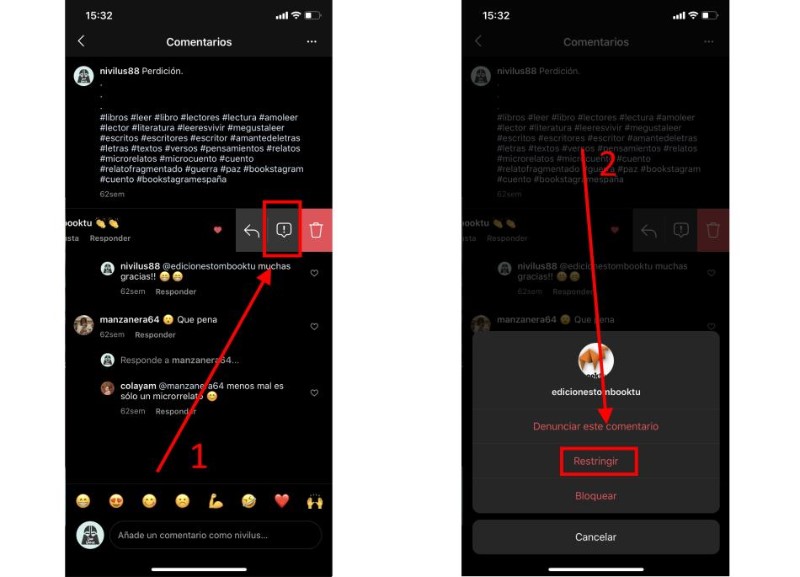
If you’re tired of being teased by someone on Instagram, the platform has a feature that allows you to restrict that person, which means their comments and messages won’t show up in your inbox and they’ll only be able to see your posts if they make them public. Follow these steps to restrict someone:
Step 1: Open the profile of the person you want to restrict
Go to the person’s profile and tap the three vertical dots in the top right corner of the screen.
Step 2: Select the “Restrict” option
In the options menu that appears, select “Restrict”. The person will not receive any notification that you have restricted them.
Ready! The person is already restricted, and you can continue to enjoy Instagram without having to deal with their harassment or negativity.
What happens when someone is restricted on Instagram

Restricting someone on Instagram is a feature that has been introduced to help users manage their account better. When you restrict someone, the person will not be notified, but they will notice that they can no longer see your posts, story, or comments on their posts.
Publications
If you have a public account, your posts will still be visible to the restricted person, but their comments will be hidden unless you approve them. On the other hand, if you have a private account, your posts can only be seen by your approved followers, so the restricted person will not be able to see anything.
stories
By restricting someone, that person will no longer be able to see your stories, nor will they be able to reply to the ones you’ve posted. Also, any mention you make of their username in your stories will also not be visible to them.
Comments
If the restricted person tries to comment on your posts, their comments will only be visible to him or her. If you want them to appear to other users, you must first approve them.
As you have seen, when you restrict someone on Instagram, their ability to interact with your profile and content is reduced. This can help you protect your privacy and peace of mind on the platform.
How to lift the restriction on Instagram

If you’ve restricted someone on Instagram and want to lift the restriction, follow these steps:
Enter your Instagram profile
Open the Instagram app and go to your profile by clicking on your photo icon in the bottom right corner.
Access the list of restricted users
Go to the restricted users list. You can access it by going to your profile and clicking the three line icon in the top right corner. Then select “Settings” and choose “Privacy”. In that section, you will find the “Restricted Users” option.
Find the user you want to lift the restriction on and click “Remove Restriction”
After performing the steps above, you will find a list of the users that you have restricted on Instagram. Find the user you want to lift the restriction on and click “Remove Restriction”. This way, you can interact with that person again.
Remember that once the restriction is removed, that person will be able to see your posts and comment on them. If you want to restrict it again, you will have to repeat the previous steps.
How to know if someone has restricted you on Instagram
If you suddenly stop seeing someone’s posts on Instagram and it seems strange to you, that person may have restricted you on the platform. To confirm if this is the case, there are some signs that you should be aware of:
Posts not appearing in feed
If a user has restricted you on Instagram, the posts they share will no longer appear in your feed. This means that you won’t see any photos, videos or stories that they post on their profile. If you still want to make sure if you’ve been restricted, you can find their profile page in the app and check if you can access their posts.
You won’t be able to access their tagged posts
If someone has restricted you on Instagram, chances are you won’t be able to access the posts they’ve tagged you in. Again, the way to check is to find their profile and click the “Tagged” button to see if your posts show up.
If after doing these checks you still have doubts, it is best to ask the person directly if they have restricted you on Instagram. Remember, though, that restricting someone doesn’t mean they’ve been blocked, so you’ll still be able to direct message the other user and keep in touch through Instagram.
How to avoid being restricted on Instagram

If you want to avoid being restricted on Instagram, there are a few things you can do:
be respectful
The most important thing is to be kind and respectful in your interactions on Instagram. Do not send aggressive or insulting messages to other people, or make offensive comments on their posts. If you find yourself in a conflict with someone on Instagram, try to resolve it in a civil manner, without resorting to confrontation.
Do not abuse blocking and restriction
Blocking and restraint should be used sparingly and only when necessary. Don’t abuse these tools to silence people who simply have different opinions from you or who you don’t like for some reason. Only use blocking and restriction when you feel like you are being harassed or attacked in any way.
Set your privacy options
On Instagram, you can set your privacy options to control who can see your posts and who can send you direct messages. If you want to avoid being restricted by someone, you can limit who can see your posts and direct messages to only your approved friends and followers. This way, people who don’t know you won’t be able to tease or harass you on the platform.
What can someone see when they are restricted on Instagram

Instagram has a tool called “restrict” that allows you to block annoying users without them knowing. But what can that person see when restricted? Here we tell you.
Publications and Stories
The restricted person can still see your posts and Stories, but they won’t receive any notifications from them and they won’t be able to comment on your posts. This means that if you post something on your account, that person will see it if they go directly to your profile, but it will not appear on their news feed.
Direct messages
Direct messages that you send to the restricted person will not reach their inbox. Instead, a request to view the message will appear. If he or she accepts, they can read the message and reply, but you won’t see their reply unless you approve it.
If the restricted person sends you a direct message, you’ll receive it as a message request in your inbox. You can decide if you accept it or ignore it.
Comments
The restricted person will not be able to comment on your posts. Instead, his comments will appear as hidden from you. If you want to see them, you’ll need to manually approve them.
In conclusion, restricting someone on Instagram is a good option if you want to block a user without them knowing. But remember that that person will still be able to see your posts and Stories, so they continue to protect your privacy and properly set up your account security.
How to protect your privacy on Instagram by restricting someone

Restricting someone on Instagram can be a good way to protect your privacy on the platform. If you feel like someone is harassing you or sending you inappropriate messages, restricting it may be the best option. In this section, we will show you how to protect your privacy on Instagram by restricting someone.
How to restrict someone on Instagram
To restrict someone on Instagram, you need to follow the steps below:
- Open Instagram and go to the profile of the person you want to restrict.
- Tap the three vertical dots in the upper right corner.
- Select “Restrict”.
What happens when someone is restricted on Instagram
When you restrict someone on Instagram:
- That person won’t see your posts or stories unless you approve them.
- You will not receive notifications from that person.
- Direct messages from that person will be moved to the “message request” folder.
How to lift the restriction on Instagram
If you decide to unrestrict someone on Instagram, simply go to their profile and select “Unrestrict.”
How to know if someone has restricted you on Instagram
If someone has restricted you on Instagram, you may notice the following:
- You can’t see their posts or stories.
- You do not receive notifications from that person.
- Your direct messages to that person do not appear as read.
How to avoid being restricted on Instagram
To avoid being restricted on Instagram:
- Do not harass or send inappropriate messages to anyone.
- Follow Instagram’s rules and behavior guidelines.
- Do not post offensive or inappropriate content.
What can someone see when they are restricted on Instagram
If you’re restricted on Instagram, you’ll only be able to see the posts and stories of the person who restricted you if he or she approves them. You also won’t be able to send direct messages to that person unless he or she approves it.
