

Are you looking for the best way to have your child located at all times? We know that as parents, the safety of our children is our number one priority. And with the increase in the use of mobile phones, it is possible to track the location of your child live. But how to do it? Don’t worry! In this article, we will teach you everything you need to know about how to have your child located by mobile.
It is normal that as a father or mother, you want to know the location of your child at all times, especially if they are in an unknown place or in risky situations. Fortunately, today, there are many applications and services that allow you to access your child’s location through their mobile phone. But how exactly do they work? Are they reliable and secure? Discover the best options to have your child located at all times and be calm.
In addition, we will teach you how to configure these applications and services correctly to ensure the safety of your child and protect their privacy. Do not miss our tips and recommendations to always have your child located by mobile.
Keep reading to discover everything you need to know about how to have your child located by mobile!
10 applications to track the location of your child from the mobile

We know that the safety of our children is one of our greatest concerns, especially when they are not under our direct supervision. Location tracking apps for mobile are an excellent tool to help us stay calm and know that our children are safe. Here are some of the best location tracking apps that you can use to keep track of your child’s location:
Life360
This free app uses GPS to track your kids’ location in real time and offers alert options to notify you when they’ve arrived at a certain location, like school or a friend’s house.
find my kids
Available for both Android and iOS, this app allows you to track your kids’ location and set safe zones. It also offers a panic alert feature for emergencies.
mamabear
This free location tracking app allows you to monitor the location of your kids and their activity on social networks, as well as receive personalized alerts. It also has a parental control feature to block or restrict certain apps.
Norton Family Premier
In addition to location tracking, this app also offers parental control features to limit your kids’ mobile usage time and block inappropriate content.
FamilySafe
This location tracking app uses GPS and Wi-Fi technology to provide a precise location in real time. It also offers a geofencing feature to get alerts when your kids enter or leave a safe area.
How to configure the GPS on your child’s mobile to have it located

Why is it important to configure the GPS on your child’s mobile?
The GPS settings on your child’s mobile allow you to know their location at all times, helping you to make sure they are safe and in the right place when you need them. Also, in an emergency, it is useful to know where he is.
What should you do to configure the GPS on your child’s mobile
First, you need to make sure you have location enabled on your child’s device. To do this, go to the mobile settings and look for the “Location” option. There, make sure that the “Activate location” option is activated and select the location mode you prefer.
Next, you can download one of the applications to track the location of your child from the mobile. These applications usually work with the device’s GPS and allow you to see where your child is in real time. Another option is to use the location function integrated in some messaging services, such as WhatsApp or Telegram.
In short, configuring the GPS on your child’s mobile is a simple and effective way to keep it located and safe at all times. With the right applications and the necessary care, you can ensure that your child is always in the right place and in good hands.
Tips for talking to your child about the importance of online safety
Emphasize the importance of privacy: it is essential that your child understands that their personal information should not be shared over the Internet. Teach him to be careful with the information he posts on social media and to protect his online identity.
Teach him to identify dangers online: It is important that your child knows how to distinguish between safe and unsafe behaviors online. Explain the risks of interacting with strangers online, downloading content from unknown sources, or sharing inappropriate photos.
Encourage open communication: talk to your child about the dangers online and ask if they have had any negative experiences. Listen carefully to his concerns and be available to help him at any time.
Set clear rules: It is important that your child understands that the use of the Internet and social networks comes with responsibilities. He sets specific limits on the time you can spend online and regularly monitors your online activity to make sure he’s obeying the rules.
How to set healthy limits for your child’s mobile use
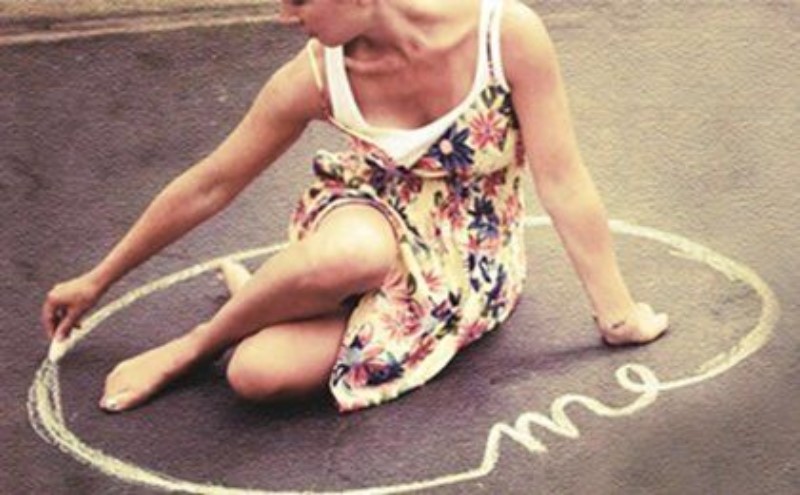
Setting healthy limits for your child’s mobile use is critical to ensuring their physical and emotional well-being, as well as fostering a healthy and balanced relationship with technology. Here are some practical tips:
Establish hours of use
It is important that you agree with your child on a specific time for the use of the mobile phone, which is consistent with their daily needs and responsibilities. For example, you can establish that you do not use it during meals, study or before bed. Also, it can be helpful to schedule a daily time limit to prevent excessive use.
be a role model
Children learn by imitation, so it is essential that you also follow the rules that you have established. If you ask your children not to use their cell phones at the table, for example, make sure you do the same. In addition, it is important that you show responsible use of the mobile and that you do not use it excessively in their presence.
Encourage alternative activities
It is important to encourage activities that are not related to the use of the mobile, such as sports, board games or walks in the fresh air. Encouraging your child to discover new hobbies can help diversify his interests and reduce his dependence on the mobile. In addition, spending time together can also strengthen the bond between parents and children.
Strengthen communication
It is essential that you encourage open and honest communication with your children about the use of mobile phones and its importance in their daily lives. Explain to them why setting healthy boundaries is important, and listen to their concerns and opinions about it. In addition, you can offer alternatives to keep in touch with close friends and family, such as video calls or text messages.
How to activate the location function on your child’s mobile without him knowing

The real-time location of your children can be important for your peace of mind as a parent or guardian. Activating the location function on your child’s mobile can be a simple process, although you may not want your child to know that you are doing it. Here are some ways to secretly turn on the location feature on your child’s mobile.
Use tracking apps
There are several applications available that allow you to track the location of a mobile phone without the person using it realize. These apps are often designed to be used by parents and guardians, and can be used to view real-time location, set geo-fence alerts, and receive phone activity notifications.
Activate the location function remotely
If you have access to your child’s phone, you may be able to activate the location feature remotely. To do this, you will need to access your child’s phone settings and look for the location option. Make sure the option is turned on and the precise location mode is chosen.
Use parental control apps
Some parental control apps include the ability to track the location of your child’s mobile device. These apps are often easier to set up than some dedicated location tracking apps and may offer additional features, such as the ability to block access to specific apps or set screen time limits.
How to use social networks to keep in touch with your child and know their location
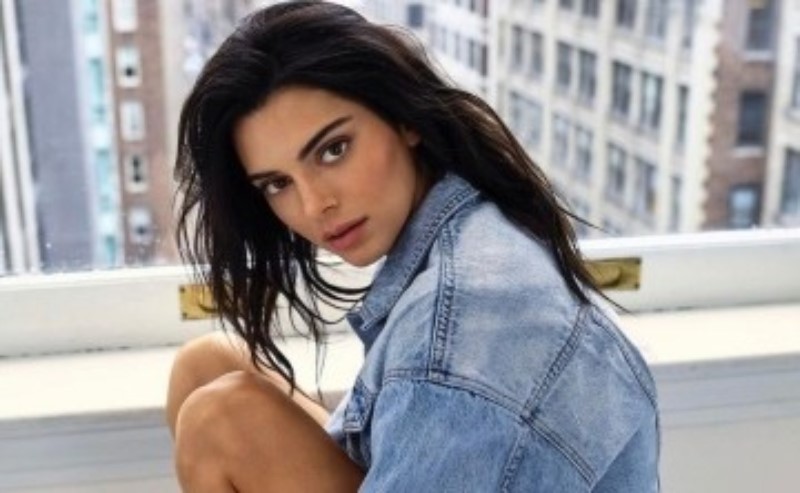
Social networks can be a useful tool to keep in touch with your child and know their location at all times. It is important to remember that, although they may be useful, they also have their risks, so it is necessary to establish certain guidelines for their use:
6. Establish open and honest communication with your child
Before allowing your child to access social media, be sure to explain the potential risks and teach them how to protect their privacy. It is also important that your son knows that he should not accept friend requests from unknown people and that he can come to you in case of doubts or problems.
6. Follow your child’s accounts
To stay on top of what your child is posting on social media and their location, it’s a good idea to follow their accounts and have access to their posts. This way you can identify possible problems and prevent dangerous situations.
6.Use geolocation tools
Some social networks have geolocation tools that allow you to know the location of your child in real time. In case your child feels lost or in danger, these tools can be very useful to find him quickly.
In conclusion, social networks can be a useful tool to keep in touch with your child and know their location, but it is important to establish guidelines and teach your child how to protect their privacy and safety online.
How to protect your child’s privacy while locating him on his mobile

It is important to take into account the privacy of our children when using applications to track their location from the mobile. Here are some tips to protect your privacy:
7. Check the privacy policy of the application
Before downloading any application to track your child’s location, it is important that you carefully review its privacy policy. You must make sure that the application does not collect unnecessary information, and that it has security measures in place to protect the data of your children.
7.Limit access to location information
In most apps to track your child’s location, it is possible to limit access to location information to a select group of people. In this way, you make sure that only people you trust can access this information.
7. Set time and location limits
It’s important to set healthy boundaries for your child’s mobile use, and this includes tracking through apps. You must set hours when the application is not used, and limit the location to specific places where your child is allowed to be.
7. Teach your child to protect their privacy online
It is important that you educate your child about the importance of protecting their privacy online. Teach them not to share personal information on social media or online, and to use strong passwords to protect their accounts.
