

Welcome to our page dedicated to Alexa smart speakers. If you are looking for a device that allows you to control your home easily and effectively, you have come to the right place.
Alexa smart speakers have become one of the most popular devices on the tech market, and for good reason. With their ability to connect to other devices in your home and respond to your voice commands, they transform the way you interact with your environment. In addition, there are numerous different versions and models to suit your specific needs.
On this page, we’ve given you all the information you need to choose the Alexa smart speaker that’s best for you. From basic features to advanced features, we offer a complete guide to help you make the best buying decision.
Plus, we’ll show you the different ways you can use your Alexa speaker to simplify your daily life and get the most out of it. From controlling your lights and thermostat to doing your shopping online, Alexa smart speakers are a valuable tool that allows you to optimize your time and effort.
In short, if you are interested in incorporating an Alexa smart speaker into your home, this is the page you need to do it in an informed and safe way. Read on to find out everything you need to know.
What is an Alexa smart speaker and how does it work?
An Alexa smart speaker is a device that uses Amazon’s virtual assistant, Alexa, to control different functions through voice commands. These speakers are designed to interact with different devices in the home, such as televisions, lights, plugs, thermostats and many others, as well as being able to play music and news.
How Alexa smart speakers work
Alexa smart speakers use voice recognition technology to detect the user’s voice commands and send them to Amazon’s server for processing. Alexa uses artificial intelligence to interpret the commands and carry out the different tasks requested.
Alexa smart speaker features
Among the main features of Alexa smart speakers are the ability to play music, set alarms, reminders and timers, as well as control different home devices using voice commands.
Alexa speakers also come with a wide variety of apps and skills that can be downloaded and used to extend their functionality and personalize your experience.
Alexa smart speaker comparison: models and features

With the growing popularity of smart speakers, Amazon has released a variety of smart speaker models with its Alexa virtual assistant built in. Here’s a summary of the different Alexa smart speaker models and their features:
amazon-echo
The Amazon Echo is the brand’s most popular smart speaker. It has a cylindrical design and is available in various colors, including fabric and wood finishes. The Echo has crisp, clear sound, and its built-in microphone allows you to use voice commands from afar. It also includes an LED display that shows the time, weather, and other useful information.
amazon echo dot
The Echo Dot is a smaller version of the Amazon Echo and comes at a more affordable price. Its sound quality is lower, but it is still a good option for those on a tighter budget. The Echo Dot also comes in multiple colors and also features a built-in microphone for voice control. This option is ideal for smaller rooms in homes and offices.
amazon echo display
The Echo Show has all the features of the Amazon Echo, but with the addition of a 7-inch touchscreen. It can be used to make video calls, view videos and photos, and read the news. It also has a built-in camera for real-time video calls.
amazon echo plus
The Echo Plus has improved sound quality and easier setup of smart home devices. Includes a Zigbee sensor to connect directly to home devices like lights, plugs, locks, and other devices without the need to purchase a separate home hub. It also features an LED screen and a high-quality microphone.
amazon echo studio
The Echo Studio is Amazon’s high-end smart speaker. It provides studio-quality surround sound with five directional speakers. It also has a built-in voice sensor and is compatible with Alexa for voice control, and you can adjust the sound settings to suit your listening space.
How to set up and use an Alexa smart speaker

Initial setup
Using an Alexa smart speaker requires some initial setup. To do this, you must connect the speaker to a Wi-Fi network and download the Alexa application on a mobile device. Through the application you can connect the speaker to the Amazon account and configure preferences and voice options.
Basic use of the speaker
Once the speaker is set up, it can be used in a variety of ways. The most common way is through voice commands, such as “Alexa, what’s the weather like today?” It can also be used to play music, make calls, set reminders and alarms, and control other home devices through the smart home function.
advanced features
routines
One of the most useful features of Alexa smart speakers are routines. These allow programming a series of automatic actions through a voice command or a specific time. For example, you can program a routine that turns off all the lights in the house and adjusts the thermostat to a specific temperature when you say “Good morning.”
skills
Another advanced feature of Alexa smart speakers are skills. These are third-party programmed skills that can be downloaded through the Alexa app. Skills can be anything from games and entertainment to useful tools like health and cooking tips. Some skills can even control specific devices, like smart plugs.
The best tricks and voice commands to get the most out of your Alexa smart speaker

Alexa smart speakers are capable of doing much more than just playing music or answering basic questions. Here are some of the best voice commands and tricks to get the most out of your device:
Control your smart devices
In addition to being able to control your Alexa smart speaker with your voice, you can also use it to control other smart devices in your home. For example, you can say “Alexa, turn on the lights” to turn on the light in the living room or “Alexa, lower the blinds” to close the blinds in your bedroom.
Set alarms and timers
With your Alexa smart speaker you can easily set alarms and timers. You can say “Alexa, set an alarm for 7am” or “Alexa, set a timer for 30 minutes”. Also, you can use it as a clock by command “Alexa, what time is it?”.
Create your own custom routine
Alexa allows you to create custom routines that are activated by a single command. For example, you can create a routine so that when you say “Alexa, goodnight”, the lights in the whole house turn off, the temperature of your thermostat is adjusted, and a soothing sound is activated to help you fall asleep.
play and have fun
Alexa is also a great playmate. You can ask the device to tell you jokes or riddles, sing you a song, or recite poems. She can also play games like Trivial or the famous Monopoly board game. Just say “Alexa, play Trivia” or “Alexa, play Monopoly.”
Common speaker problems smart Alexa and how to fix them
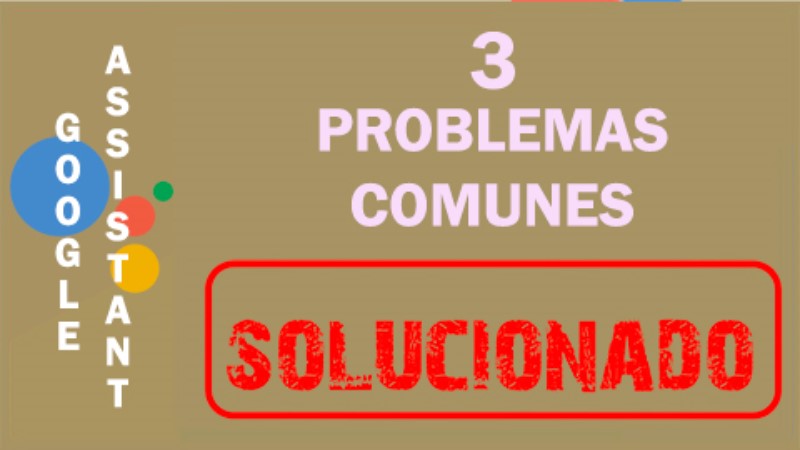
Alexa is not responding or having difficulty connecting to the internet
One of the most frequent problems is the lack of response from Alexa when giving commands. This may be due to internet connection issues. To fix this, check that your speaker is connected to a Wi-Fi network and that there is a good signal. You can restart the router or device if the problem persists. You can also try disconnecting and reconnecting the speaker to the Wi-Fi network.
Sound quality is bad
If you notice that the sound quality from your speaker is not adequate, make sure that the volume is set correctly and that the sound sources are selected correctly. If the problem persists, you can try moving the speaker to another location and adjusting the equalization settings.
Alexa doesn’t recognize some voice commands
Alexa may not recognize certain voice commands due to the way you speak or your accent. To fix it, she tries to pronounce the words more clearly and out loud. You can also verify that the “Listen to my requests” feature is enabled in Alexa settings.
Alexa smart speaker won’t sync with other devices
If you’re having trouble syncing with other devices, such as integrating with your TV, check that your Alexa settings are set up correctly and that the devices are connected to the same Wi-Fi network. It is also possible that some devices are not compatible with Alexa, in which case you will have to look for an alternative.
Alexa smart speakers vs. Google Home: which is better?
Amazon’s Alexa smart speakers and Google Home devices are the two main contenders in the market for voice-controlled virtual assistants. Both offer a wide range of home features and abilities, such as control of lights, temperature, and security, and both connect to a variety of other smart home devices. So which is better for you? Here’s a breakdown of the key differences between the two.
The interface and compatibility of the application
Both devices offer mobile apps to adjust their settings, abilities, and features. The Amazon Alexa has an easier-to-use app than Google Home, making it a better option for those who want to get started easily. However, Google Home may surprise power users with smarter devices, as it is compatible with the Google Cast system and other Google products.
Speech quality and voice recognition
When it comes to speech quality and voice recognition, the Amazon Alexa is better than Google Home. Alexa is capable of understanding more complex commands and tends to work more accurately in noisy environments. Google Home, on the other hand, is built with Google’s artificial intelligence, which means it’s more evolved in its ability to learn from the way users speak.
Ultimately, both devices have potential in the smart home. Amazon Alexa is easier to use for most users, but Google Home may be a better option for those who already use other Google products. Both devices have notable differences in terms of speech quality and app compatibility, with Alexa offering superior speech quality compared to Google Home, while Google Home is more learning-capable and more compatible with Google devices. .
Devices compatible with Alexa smart speakers
Amazon Alexa smart speakers are a great home automation tool. In addition to controlling sound and music in your home, they can also connect with other devices in your home to let you control lights, thermostats, TVs, and more. Below are the supported devices:
smart lights
If you have smart lights at home, you may be able to control them using voice commands through your Alexa speaker. The main manufacturers of smart lights that are compatible with Alexa are Philips Hue, LIFX, TP-Link and GE.
smart thermostats
If you want to control your home’s temperature remotely and through voice commands, Alexa can connect with smart thermostats like Nest, Honeywell, Ecobee, and Sensi. This means that you can adjust the temperature of your home without leaving the sofa.
smart shots
Smart outlets are devices that connect to your electronic devices and automatically turn them on or off using Alexa voice commands. Some options are TP-Link, iDevices, Wemo, and Amazon Smart Plug. If you connect lamps or other devices to these jacks, you can control them from your Alexa speaker.
smart tvs
By connecting an Alexa smart speaker to your smart TV, you can control power on/off, adjust volume control, and change channels using voice commands. The most popular televisions that are compatible with Alexa are those of the brands Samsung, LG and Sony.
