

Have you ever wondered how to tag someone in a Facebook story? We know it can be a bit confusing at first, but don’t worry, we’re here to help!
In this article we will explain in a simple and detailed way how you can tag your friends, family or contacts in your Facebook stories. You will see that it is easier than it seems and it will allow you to share your moments more effectively with those who are part of your digital life.
In addition, we will also mention some tips to label properly and avoid confusion or inconvenience to other users. So, read on and learn how to tag in your Facebook stories like an expert!
How to tag someone in a facebook story
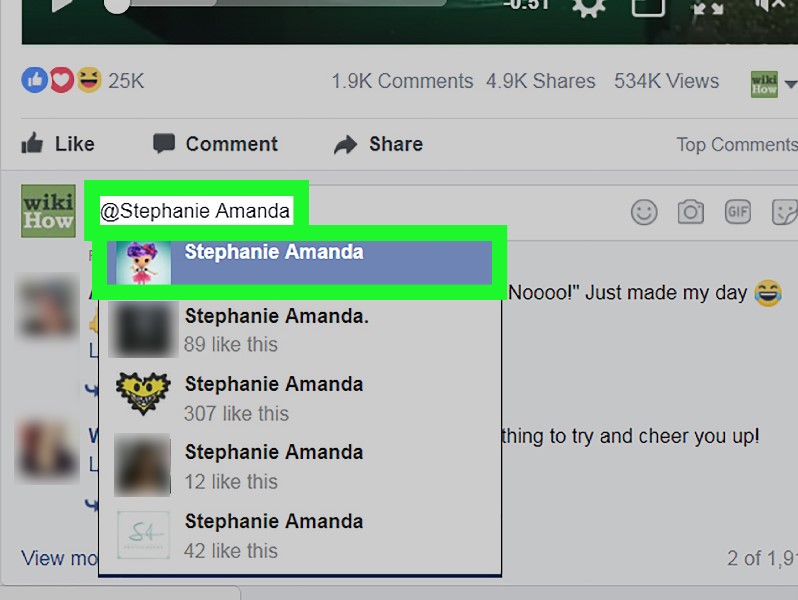
Facebook stories are a popular way to share moments with friends and family. If you want to tag someone in one of your stories, you can easily do so by following these simple steps.
Steps to tag someone in a Facebook story
Open the Facebook app and swipe left on the home screen to access your stories.
Take a photo or choose an image from your gallery to add to your story.
Click the tag icon (a white tag with a plus sign inside) at the top of the screen.
Type the name of the person you want to tag.
Select the correct person from the list of suggestions that appear.
Add any other content you want to your story and post.
How to tag someone in a Facebook story from a mobile phone?
You can tag someone in a Facebook story from your mobile phone by following the same steps as above.
How to tag someone in a Facebook story from a computer?
Open Facebook in your web browser and click “Add a Story” at the top of the page.
Choose an image for your story and click “Add a tag” at the top of the screen.
Type the name of the person you want to tag.
Select the correct person from the list of suggestions that appear.
Add any other content you want to your story and post.
Tagging someone in a Facebook story: how does it work?
When you tag someone in a Facebook story, that person will receive a notification and be able to see the story at the top of their news feed. It will also be automatically added to the “Stories” section of your profile.
How to tag someone in a facebook story without them knowing
If you don’t want someone to know that you’ve tagged them in a Facebook story, you should change your privacy settings. When posting the story, click on “Story Settings” and select “Friends except…” in the “Privacy” section.
How to tag multiple people in a Facebook story?
To tag multiple people in a Facebook story, simply repeat the tagging steps for each person you want to include in the story.
Steps to tag someone in a Facebook story

Facebook Stories are a fun and easy way to share moments with your friends and followers. If you want to tag someone in a story, here are the steps you need to follow:
Open the Facebook app
Login to your Facebook account and open the application on your mobile phone or on your computer.
create your story
At the top of the news feed, you’ll find the option to create a new story. Click on it and choose the photo or video you want to share.
tag the person
Once you’ve selected the photo or video, you’ll see the option to tag someone. Tap on the tag option and select the name of the person you want to tag in the story.
Adjust the size of the label
Move the label to the area of the photo or video where you want it to appear and adjust the size of the label according to your preferences.
post your story
Once you’ve finished tagging the person and adjusted the size of the tag, post your story so your friends and followers can see it.
Now you know how to tag someone in a Facebook story. Remember that you can tag several people in the same story and that you can also carry out this process from your mobile phone or from your computer.
How to tag someone in a facebook story
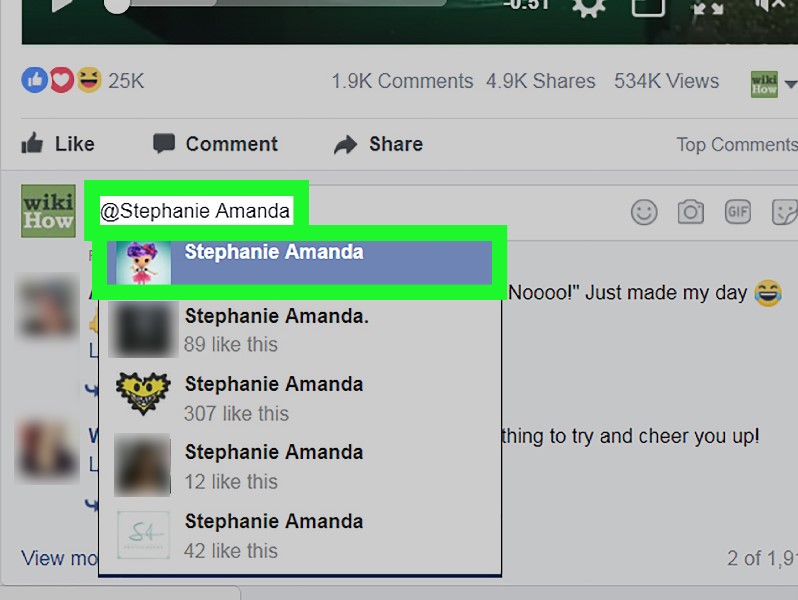
Steps to tag someone in a Facebook story
Tagging someone in a Facebook story is one of the most effective ways to get someone’s attention on the social network. The steps to tag someone in a Facebook story are very simple. First, you need to open the Facebook app on your mobile device or computer. Next, you need to open the Facebook camera and take a photo or video. Once you have the photo or video, you must select the “Tag people” option and enter the name of the person you want to tag. Finally, you have to publish your story and the person tagged will receive a notification.
How to tag someone in a Facebook story from a mobile phone?
If you want to tag someone in a Facebook story from a mobile phone, you need to open the Facebook app on your mobile device and select the “Create Story” option. Then, you must take a photo or video and select the “Tag people” option. Enter the name of the person you want to tag and finally, post your story. The tagged person will receive a notification.
How to tag someone in a Facebook story from a computer?
If you want to tag someone in a Facebook story from a computer, you must open the Facebook website in your browser and select the “Create story” option. Then, you must take a photo or video and select the “Tag people” option. Enter the name of the person you want to tag and finally, post your story. The tagged person will receive a notification.
Tagging someone in a Facebook story: how does it work?
Tagging someone in a Facebook story works like this: When you tag someone in a story, that person will receive a notification and be able to see the story in Facebook News Feed. Also, if the person is set to share your story with friends, the story will appear on their Facebook profile. If the person doesn’t want to appear in the story, they can remove the tag.
How to tag someone in a facebook story without them knowing
If you want to tag someone in a Facebook story without them knowing, you need to select the “Hide story from…” option and add the name of the person you want to tag. In this way, the person will not receive the notification that they have been tagged in your story and it will not appear on their Facebook profile either.
How to tag multiple people in a Facebook story?
If you want to tag multiple people in a Facebook story, you need to select the “Tag people” option and add the names of the people you want to tag. You can also select the “Tag location” option to tag a place in your story. It’s important to remember that when you tag multiple people in a story, all of them will receive a notification.
Tagging someone in a Facebook story: how does it work?

Facebook Stories are a fun way to share fleeting moments with your friends and followers. One of the most popular features of Facebook stories is the ability to tag friends and acquaintances in them. This lets others know who’s in your story and increases engagement on the platform.
Steps to tag someone in a Facebook story
To tag someone in a Facebook story, simply follow these steps:
Create your story: Go to your Facebook profile and select “Create a story”. Take a photo or video or choose one from your library.
Click on the tags icon: Once you’ve selected your photo or video, click the tags icon in the top right corner of the screen.
Write the name of the person you want to tag: Next, type the name of the person you want to tag in the tag box. Facebook will show you a list of friends that match the letters you have typed. Select the correct name from the list.
Adjust the label: Once you’ve selected the person, you can adjust their label on the screen. Drag and drop it where you want.
Post your story: Lastly, publish your story. The person you’ve tagged will receive a notification and will be able to see the story in their news feed.
How to tag someone in a Facebook story from a mobile phone?
If you want to tag someone in a Facebook story from your phone, simply follow the same steps as you would on a computer. Click the tags icon, type the name of the person you want to tag, and fit it on the screen.
How to tag someone in a Facebook story from a computer?
The process for tagging someone in a Facebook story from a computer is the same as on a mobile phone. Create your story, click the tags icon, type the name of the person you want to tag and fit it on the screen.
How to tag someone in a facebook story without them knowing
If you want to tag someone in a Facebook story without them knowing, simply change your story’s privacy setting to “Only me.” That way, only you can see the story, and the person you tagged won’t receive a notification or see it in their news feed.
How to tag multiple people in a Facebook story?
To tag multiple people in a Facebook story, simply follow the same steps as tagging a single person. Write the names of each person you want to tag in the tag box and fit them on the screen.
How to tag someone in a Facebook story from a computer?

Facebook Stories are a great way to share moments and experiences with your friends and followers on the social network. If you want to tag someone in a story from your computer, follow these simple steps:
Step 1: Open Facebook and select “create a story”
Access your Facebook account from your computer and click on “create a story” located at the top of your news feed. This button is on the left side of the screen and has a circle icon with a plus sign in the center.
Step 2: Take a photo or choose one from your gallery
Select “take photo” to capture an image with your webcam or “upload photo” if you already have an image on your computer that you want to share.
Step 3: Tag someone in the story
To tag someone in the story, click a tag icon at the top of the screen. Find the person you want to tag and click on their name from the list of options that will appear on the screen. Once you’ve tagged the person, their name will appear above the image.
Ready! Now that you know how to tag someone in a Facebook story from your computer, you can share your special moments with your friends and family in a more personalized way.
How to tag someone in a facebook story without them knowing

Tagging someone in a Facebook story can be a great way to include your friends in your posts. However, sometimes you may not want that person to know that you have tagged them. Here’s how to do it:
Use the “manual labeling” option
When you go to publish your story, in the manual tagging section you can add the name of the person you want to tag without having to select their profile. In this way, that person will not receive any notification from the tag and will only be able to see the post if they go to your profile directly.
Post the story just for you
Another option is to post the story just for yourself, so no one else can see it except you. In the privacy section, select the “Only me” option so you don’t have to worry about tagging someone without them knowing.
Tag multiple people in a Facebook story

Tagging multiple people in a Facebook story can be a good option if you want more than one person to see the post. You can also use this feature to tag your friends in photos or events that you have created. Here’s how to do it:
Step 1: Create your story
The first thing you should do is create your story on Facebook. It can be a photo, a video or just a text. Once you have your post ready, you can start tagging multiple people.
Step 2: Tag the first person
To tag the first person, you need to click the tagging icon that appears at the bottom of your story. Next, type the name of the person you want to tag and select their profile when it appears in the Facebook suggestions.
Step 3: Add more tags
To add more tags, simply click on the same tagging icon and repeat the previous step. You can tag as many people as you want, as long as their profiles are on Facebook and they are friends of yours. When you’ve tagged as many people as you want, you can post your story.
Remember that tagging multiple people in a Facebook story can be useful in many situations, but always make sure to respect your friends’ privacy and ask their permission before tagging them in a post. Also, if you want to tag someone who isn’t friends with you on Facebook, you’ll need to send them a friend request first.
