

Has it happened to you that your mobile has a broken screen and you don’t know how to transfer your data to another device? Don’t worry! We have a solution for you.
In this article we will explain how to transfer data from a mobile with a broken screen to another device easily and quickly. No matter if it is photos, videos, contacts or any other files, with the following steps you will be able to recover all the information from your damaged phone.
So if you find yourself in this situation and don’t know what to do, keep reading and find out how to transfer your data safely and efficiently. Don’t miss the opportunity to recover your precious memories and files!
How to recover data from a mobile with a broken screen
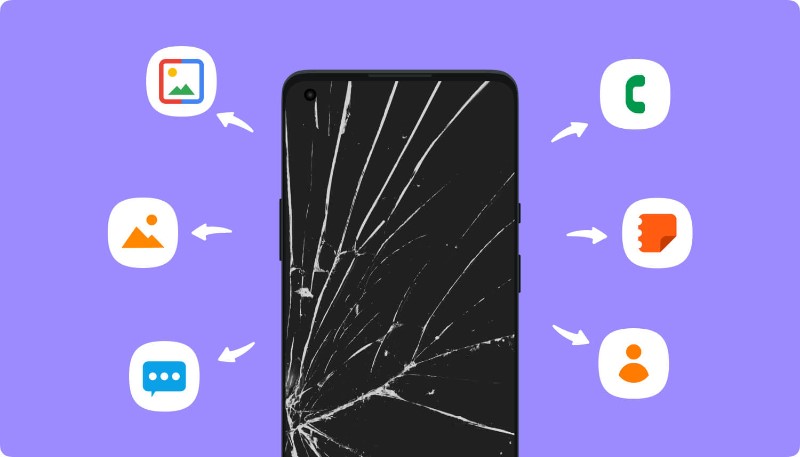
Has your mobile phone suffered a fall or blow and the screen has broken? Often these types of situations cause users to lose data stored on the device such as photos, videos, contacts and more. Fortunately, there are ways to recover data from a mobile with a broken screen. Here we show you how to do it:
Steps to transfer data from a mobile with a broken screen to another device
If you have another device available to transfer the data, here are the steps you should follow:
Step 1: Connect the new device to a computer.
Step 2: Open the data transfer software and follow the instructions on the screen.
Step 3: On the damaged device, go to the data transfer option and select the option to transfer via USB port.
Step 4: A notification will appear on the screen of the damaged device. Select “Transfer Data” and then follow the instructions on the screen.
Tools to recover data from a mobile with a broken screen
If you don’t have another device available to transfer the data, there are software tools that can help you in data recovery. Here are a few:
Dr Fone: A tool that can recover all kinds of lost data, including contacts, photos, text messages, videos, and more.
EaseUS: Another tool that can recover data like photos, videos, audios, messages and more. It can be used on Android and iOS devices.
Tips to avoid data loss in the event of a broken screen on a mobile
To avoid data loss if your mobile screen is damaged, we recommend:
Regular backup: Make regular backups of your data in the cloud or on an external storage device.
Protect your screen: Use a protective case and screen protector to prevent damage from drops or bumps.
Automatic synchronization: Set your mobile so that the data is automatically synchronized with your Google or iCloud account.
Steps to transfer data from a mobile with a broken screen to another device

In the event that your mobile has a broken screen and you cannot access your data, all is not lost. Here are the steps to transfer the data to another device:
device connection
The first thing you should do is connect your mobile with a broken screen to another device using a USB cable. Make sure the other device has enough storage space to receive the mobile data.
Select file transfer options
Once both devices are connected, select the option to transfer files on the mobile with a broken screen. If you can’t see the screen, try to see it using a computer or external device. You may need to unlock your phone to be able to access the files.
copy the data
In this step, select the files that you want to copy to another device and copy them to its memory. Before doing so, verify that the files are healthy and not damaged.
With these simple steps, you can have all your data saved on another device without having to replace the mobile screen. Remember to take preventive measures such as making regular backup copies to avoid the loss of information in future cases.
Tools to recover data from a mobile with a broken screen

There are various methods and tools to recover data from a mobile phone with a broken screen. Some of the most popular are:
data recovery software
There are various data recovery programs that can help you recover information from a mobile phone with a broken screen. These programs usually work by connecting the mobile to the computer via a USB cable and scanning the device for the lost data. Some examples of these programs are EaseUS MobiSaver, FonePaw, Recuva or Dr Fone.
Data Recovery Devices
Another option is devices specifically designed to recover data from mobile phones with a broken screen. These usually work by connecting the mobile to an external device that acts as an intermediary between the mobile and the computer. Some examples of these devices are Cellebrite UFED Touch or MRT Dongle. However, it is important to note that these devices are often more expensive than data recovery programs.
Professional data recovery services
Finally, if none of the above options work, you can always opt for a professional data recovery service. These services usually have more advanced tools and techniques to recover information from damaged devices, although they tend to be the most expensive. Some companies specialized in these services are OnRetrieval or Data Recovery.
Tips to avoid data loss in the event of a broken screen on a mobile

The broken screen of our mobile can be a great nuisance, but the worst that can happen is to lose our valuable information. To avoid this, it is important to take some measures:
Use a protective case and tempered glass
The best way to avoid a cracked screen is to prevent it from happening. A protective case and tempered glass can help protect your phone in case of bumps or falls.
Back up regularly
Backing up your data to the cloud or an external drive is a good practice to ensure that you don’t lose your important files in case your phone breaks.
Disable always-on display
The always-on display can accelerate screen wear and increase the chance of screen breakage. Disable this feature to prolong the life of your mobile.
Take emergency measures
If your screen breaks, you should take emergency measures to protect your data. Turn off the phone, do not use it anymore and take the mobile to an expert to recover your data safely.
Mobile screen repair and data recovery services

If your mobile has a broken screen and you cannot recover the data on your own, there are mobile screen repair and data recovery services that can help you. These services specialize in repairing mobile screens and recovering data stored on the device.
Professional data repair and recovery services
Professional data repair and recovery services use specialized tools and techniques to repair mobile screens and recover data from damaged devices. These services are experienced in working with various types of phones and screens, and can offer custom solutions to fix the issues you’re experiencing.
Recommendations when choosing a repair and recovery service data
When choosing a repair and data recovery service for your mobile, it is important to take into account some factors, such as the quality of the service, the experience of the staff, the rates and delivery times. Be sure to research and compare various services before making a decision, and read other users’ reviews to get an idea of the quality of the services they offer.
How to make a backup of the data of a mobile with a broken screen

Before an accident occurs and our mobile screen breaks, it is advisable to periodically make a backup copy of our data. This will allow us to recover them later in case of an eventuality. Next, we will explain how to make a backup of the data of a mobile with a broken screen.
Back up in the cloud
Most mobile devices have a cloud storage service, such as Google Drive or iCloud. These services allow us to save copies of our files online, so we can access them from anywhere with an internet connection. To make a backup in the cloud, it is necessary to have an active account with the corresponding service and follow the instructions to make the backup.
Back up to a computer
Another option to make a backup of our data is to connect our mobile to a computer. Once connected, we can use specialized programs, such as iTunes or Samsung Smart Switch, to make a backup copy on our computer’s hard drive. This method is especially useful if we do not have a stable internet connection.
In conclusion, to avoid data loss in the event that our mobile screen breaks, it is important to make a backup copy of our files periodically. We can choose between making a backup in the cloud or on a computer, depending on our needs and preferences.
Frequently asked questions about data recovery from a mobile with a broken screen

Is it possible to recover data from a mobile with a broken screen?
Yes, it is possible to recover data from a broken screen mobile using special tools and techniques. Even if the screen is broken, the data can still be intact and accessible.
Can I recover the data myself or do I need a professional?
It depends on the degree of damage on the mobile and your technical skills. If the damage is slight and you have experience in mobile repair, you can try to recover the data on your own. Otherwise, it is recommended that you seek a professional to avoid further damage.
What tools do I need to recover data from a mobile phone with a broken screen?
To recover data from a mobile with a broken screen you need a data recovery tool, a USB cable compatible with the mobile and a computer. You may also need repair tools to access the inside of the phone and recover the data.
How long does it take to recover data from a mobile phone with a broken screen?
The time it takes to recover data from a mobile phone with a broken screen depends on the degree of damage to the device and the amount of data that needs to be recovered. In some cases it may take a few hours, while in others it may take several days.
Is it safe to recover data from a mobile with a broken screen?
Yes, it is safe to recover data from a mobile with a broken screen as long as it is done with the right tools and techniques. It is recommended that you seek a professional to avoid further damage or data loss.
