

If you have an Amazon Fire TV and want to enjoy TV online, you are in the right place. In this article, we will show you how to watch IPTV on your Fire TV easily and quickly. If you are tired of paying for cable television services and you are looking for a cheaper alternative with a wide variety of options, IPTV may be the solution you are looking for. Read on to find out how to set it up on your Fire TV!
How to watch IPTV on Fire TV: Step by step guide
Fire TV is a great platform for watching TV online, and with IPTV you can access a variety of live TV channels. Here’s how to watch IPTV on your Fire TV, it’s easy!
Step 1: Download and install an IPTV app on Fire TV
There are several IPTV apps available on the Amazon app store such as IPTV Smarters, TiviMate, and Perfect Player IPTV. Download and install one of them on your Fire TV.
Step 2: Get a list of IPTV channels
To watch live TV channels with IPTV, you will need a channel list. You can find free lists online, but there are also paid services that offer more stable and higher quality lists.
Step 3: Configure the channel list in the IPTV application
Once you have the channel list, open the IPTV app on Fire TV and look for the option to add a channel list. Copy and paste the listing link into the app and wait for the channels to load.
Step 4: Enjoy live TV channels
Ready! Now you can enjoy a variety of live TV channels on your Fire TV.
The best applications to watch IPTV on Fire TV

Once you are clear about what IPTV is and how you can watch it on Fire TV, what you need is to find applications that allow you to enjoy this service. Here are some of the best options you can find:
IPTV Smarters Pro
This application is very popular among IPTV users due to its large number of functionalities. With IPTV Smarters Pro, you will be able to watch your favorite channels, record shows to watch them later and access programming guides. In addition, its interface is very intuitive and easy to use.
Perfect Player
Perfect Player is another great option for those looking for a stable and easy-to-use application. With this app, you will be able to enjoy your favorite channels and play videos in IPTV format and other formats. Furthermore, Perfect Player supports M3U and XSPF playlists, which makes it very versatile.
kodi
Kodi is a media center application that allows you to access a large amount of online content, including IPTV. Through add-ons, you will be able to access lists of channels and programming to watch live. In addition, Kodi is very customizable, so you can adapt it to your needs.
These are just some of the best apps to watch IPTV on Fire TV. Remember to do your research before choosing a specific app, and make sure it is compatible with your needs and preferences.
How to set up a list of IPTV channels on Fire TV
Once you have installed one of the apps to watch IPTV on Fire TV, it’s time to set up your channel list. Here are the steps to do so:
Get a list of IPTV channels
To watch IPTV on Fire TV, you will need a list of IPTV channels. There are many available online. Make sure to choose one that is compatible with your IPTV app on Fire TV. You should also make sure that the channel list is up to date, since the lists expire frequently.
Add channel list to IPTV app
Once you have the channel list, open the IPTV app on Fire TV and look for the option to add a channel list. Depending on the app you’re using, this option may be in different places. Once you find the option, enter the IPTV channel list URL and click “Add”. The channel list should load automatically.
Adjust the channel list to your liking
Finally, adjust the channel list to your liking. You can organize channels into categories, create favorites lists, and remove channels that don’t interest you. Some IPTV applications also allow you to adjust the quality of the channels to suit your Internet connection.
With these simple steps, you can set up an IPTV channel list on Fire TV and enjoy online TV on your TV easily and conveniently.
Troubleshooting common issues when watching IPTV on Fire TV
Internet connection problems
One of the most common problems when trying to watch IPTV on Fire TV is a weak or intermittent internet connection. This can cause interruptions in transmission and image quality. To fix this issue, make sure your Fire TV is connected to a strong Wi-Fi signal or a wired connection. You can also try resetting your router or modem, or moving your Fire TV to a location closer to the router.
Audio and video problems
Another common problem is the quality of the audio and video. You may experience out-of-sync audio, a blurry or pixelated image, or no audio at all. To fix these issues, make sure that you are using a quality IPTV app and that your internet connection is fast enough to stream smoothly. You can also adjust the video quality settings in the app to make sure the image is crisp and clear.
Problems with the IPTV application
If the IPTV app freezes, crashes or stops working, you can try to fix it by uninstalling the app and reinstalling it. You can also try clearing the app cache or restarting your Fire TV. Another solution is to check for app updates or contact technical support for additional help.
Geo-blocking
If you are trying to watch IPTV from outside the country of origin of the service, you may run into a geo-block. To avoid this, you can use a virtual private network (VPN) to change your virtual location and access blocked content. Make sure to choose a reliable and secure VPN to protect your privacy while enjoying IPTV content on Fire TV.
How to install a VPN on Fire TV to watch IPTV safely
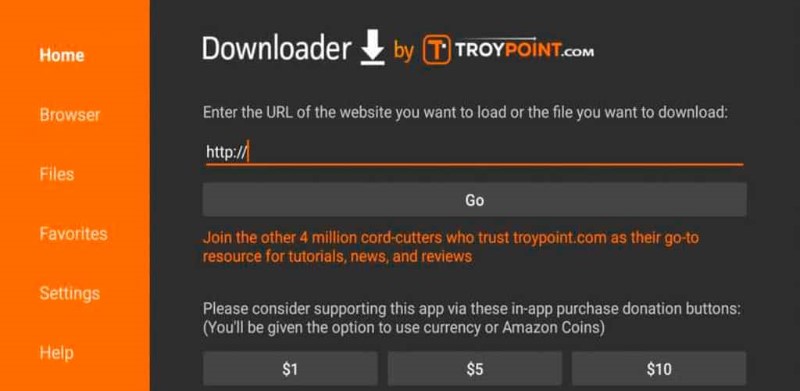
When it comes to watching IPTV on Fire TV, security is a major concern. A VPN (Virtual Private Network) can be a solution to secure your connection and protect your privacy online. Here’s a step-by-step guide on how to install a VPN on your Fire TV.
Step 1: Download and install the VPN app
There are many VPN apps available on the Amazon App Store. Download and install a VPN app of your choice. Make sure the app is compatible with Fire TV.
Step 2: Sign in to the VPN app
After installing the VPN app, sign in with your user account. If you don’t have an account yet, follow the instructions to create one.
Step 3: Connect the VPN
Once you’re logged into the VPN app, select the server you want to use and click “Connect.” Once the connection is established, the VPN app will encrypt your internet traffic and protect your privacy online.
Once connected to the VPN, you can safely watch IPTV knowing that your connection is protected. However, it’s important to remember that some IPTV services may not work properly with a VPN, so be sure to do your research before choosing a service.
Comparison of IPTV services for Fire TV

There are different IPTV services that can be used on Fire TV to watch live TV channels. Here are some popular options:
TV Player
TVPlayer offers more than 80 live TV channels, including premium channels like Comedy Central and MTV. It also offers recorded programming and the option to pause and rewind live TV. TVPlayer has a free version and a premium version that allows you to watch the channels in HD quality.
Sling TV
Sling TV offers a wide selection of channels, including options in Spanish. In addition, it offers customization options so that users only pay for the channels they want to watch. Sling TV also has a 7-day free trial.
Hulu with Live TV
Hulu with Live TV offers a combination of live television and the option of streaming content on demand. It includes more than 60 channels and the option to record programs to watch them later. Hulu with Live TV has a free 7-day trial and has an ad-free subscription available for an additional cost.
It is important to research and compare the different IPTV services available before settling on one. When choosing an IPTV service, make sure it’s compatible with Fire TV and has the channels you want to watch.
How to watch live TV channels on Fire TV with IPTV

What is IPTV on Fire TV?
IPTV on Fire TV is a way to watch live TV using your internet connection instead of a cable or satellite connection. With this technology, you can access television channels from around the world with a wide variety of programming.
How do you configure IPTV on Fire TV?
Setting up IPTV on Fire TV is easy. You will need to download an IPTV compatible app from the Amazon app store. Next, you will need to enter the information of your service provider and your list of IPTV channels to start watching live TV.
What do you need to watch IPTV on Fire TV?
To watch IPTV on Fire TV, you will need a high-speed internet connection, an IPTV service provider, and a list of IPTV channels. Also, for the best experience, it is recommended to install a VPN on Fire TV to bypass geo-restrictions and protect your privacy.
What TV channels can I watch on Fire TV with IPTV?
With IPTV on Fire TV, you can access a wide variety of TV channels from around the world, including sports, news, entertainment shows, and more. Some IPTV service providers offer customized packages so that you can choose the channels that interest you the most.
Is it legal to watch IPTV on Fire TV?
The legality of watching IPTV on Fire TV may vary depending on your location and the terms and conditions of your IPTV service provider. Some providers offer TV channels without the permission of the copyright holders, which may be illegal in some countries. It is important that you check the laws of your country before you start using IPTV on Fire TV.
