

Have you ever wondered how to put music to a photo? If you’re looking for a way to make your photos more exciting and dynamic, you’ve come to the right place. Whether you want to create a music video or just add a background track to a slideshow, there are a number of ways to accomplish it.
In this article, I’ll guide you through some useful methods of adding music to your photos, from specific apps and programs to video editing. With these tips, you can bring your photos to life with a custom soundtrack. Let’s get started!
How to add music to your photos on Instagram
Instagram is one of the most popular social networks today, and one of the most creative ways to use it is by adding music to your photos. This can make your posts more attractive and eye-catching, and it can also help you better express your emotions and feelings.
To add music to your photos on Instagram, there are several options. One of them is to use mobile applications that allow you to create videos with music and photos, as we will see in section 2 of this table of contents. Another option is to add a song to a photo in your smartphone gallery, as explained in section 6.
Before choosing the option that best suits you, it is important to take into account some tips for choosing the right music for your photos, which are detailed in the section It is also advisable to know some recommended applications to add music to your photos, which are mentioned in section 5.
In short, adding music to your photos on Instagram can be a fun and creative way to express yourself on social networks. Go ahead and try it!
Tutorial to put music on your photos with mobile applications

If you want to add music to your photos to create more engaging social media posts, there are a number of mobile apps out there that let you do it hassle-free. Here are some recommended apps and the steps you need to follow to add music to your photos:
Recommended applications to add music to your photos
Popular apps for adding music to your photos include InShot, PhotoGrid, and Vimage. These apps are free, easy to use, and offer you a wide variety of options to customize your posts. Also, some of them allow you to create videos with music and photos in a matter of minutes.
Steps to add a song to a photo in your smartphone gallery
If you prefer to use the gallery application on your smartphone to add music to your photos, simply follow these steps:
Select the photo you want to add music to and open it in the gallery app.
Hit the edit button and look for the option to add music or audio.
Select the song you want to use and adjust the volume and duration of the song.
Save the changes and share your publication on social networks.
As you can see, putting music on your photos is a simple task that can add a special touch to your online posts. Feel free to experiment with various apps and songs to find the option that best suits your creative needs.
How to create a video with music and photos for social networks

Videos are a great way to tell stories and attract attention on social media. Fortunately, creating a video with photos and music is easy and doesn’t require advanced video editing skills. Here are some simple steps you can follow to create a video with music and photos for your social networks:
Choose your photos and music
First, select the photos you want to use in the video and choose a song that fits well with the mood you want to convey. Make sure the photos are high quality and in the correct order to tell a cohesive story.
Use a video editing app
There are many video editing applications available online that allow you to add photos and music to a video easily and quickly. These apps are often free or low-cost, making them accessible to anyone who wants to create a video. Some popular apps include iMovie, Adobe Premiere Clip, and FilmoraGo.
Add your photos and music to the video
Once you’ve selected a video editing app, follow the steps to add your music and photos to the video. Most apps allow you to customize the length of each photo and set how long you want it to appear in the video. Add background music and adjust the volume to fit the content of your photos.
Now that you know how to create a video with music and photos, get creative and share your creations with the world through your social networks!
Tips for choosing the right music for your photos

Music can be a great addition to your social media photos, but it’s important to choose the right one to create the atmosphere you want. Some tips to do so are:
Consider the tone and emotion
The music you choose should reflect the tone and emotion you want to convey with your photos. For example, if they are photos from a party, you may want upbeat, upbeat music. On the other hand, if they are photos of a calm landscape, you could opt for a soft and relaxing song.
Check copyright
Make sure you have the rights to use the music you chose in your photos. If you’re not sure, search for Creative Commons-licensed music or use apps that let you choose royalty-free music. Illegal use of copyrighted music can lead to you facing legal penalties.
Consider the pace and duration
The rhythm of the music must match the rhythm of the photo sequence. Also, make sure the song length is appropriate for your content. If your photos are short, a long song may be monotonous, while a short song in a long sequence may not be enough.
Recommended applications to add music to your photos

If you’re looking for a quick and easy way to add music to your photos, there are several mobile apps that can help. Here are some of the best options:
InShot
InShot is a free application that allows you to add music to your photos and videos. In addition, it has several editing tools such as cropping, rotating, and adjusting the brightness and contrast of your images. You can also add text and stickers to personalize your creations.
Magisto
Magisto is a video editing app that allows you to add music to your photos and create short clips with effects and transitions. The application has an artificial intelligence function that analyzes your images and automatically selects the most suitable music and scenes. You can share your videos directly on social networks from the app.
canvas
Canva is a graphic design tool that also includes the option to add music to your projects. You can create collages, flyers and slideshows with your photos and add background music to give them a more professional touch. The app has a wide selection of music tracks and allows you to upload your own songs.
These are just some of the apps you can use to add music to your photos. Experiment with different options and find the one that best suits your creative needs.
Steps to add a song to a photo in your smartphone gallery
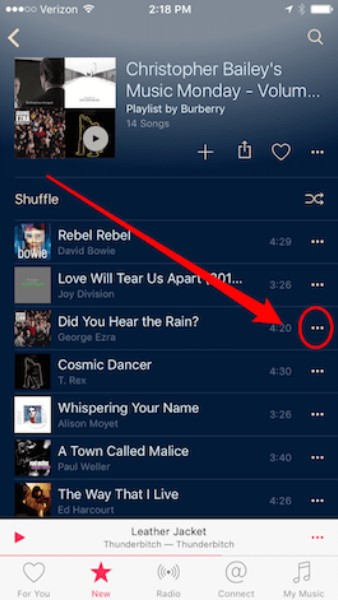
Select the photo and the song
The first thing you have to do is choose the photo to which you want to add music and the song you want to use. HE recommends that the song be consistent with the image and that it is copyright free to avoid infringement.
Edit the photo and song
Once you have the photo and the song that you want to use, you will need an application that allows you to combine both elements. There are many options available in the app stores to accomplish this task. Select the one you like the most and follow the instructions to edit the photo and song to your liking.
save and share
Finally, once you have edited the photo and the song to your liking, save the final result to your image gallery. From there, you can share the photo with music on your favorite social networks, such as Instagram, Facebook or Twitter. Make sure you use the right hashtags so your post is seen by as many people as possible. Adding music to your photos is a great way to add a special touch to your social media posts and make your content stand out from the crowd. . Keep these simple steps in mind and create your own photos with music to share with your followers.
Creative ideas for using music and photos in your multimedia projects
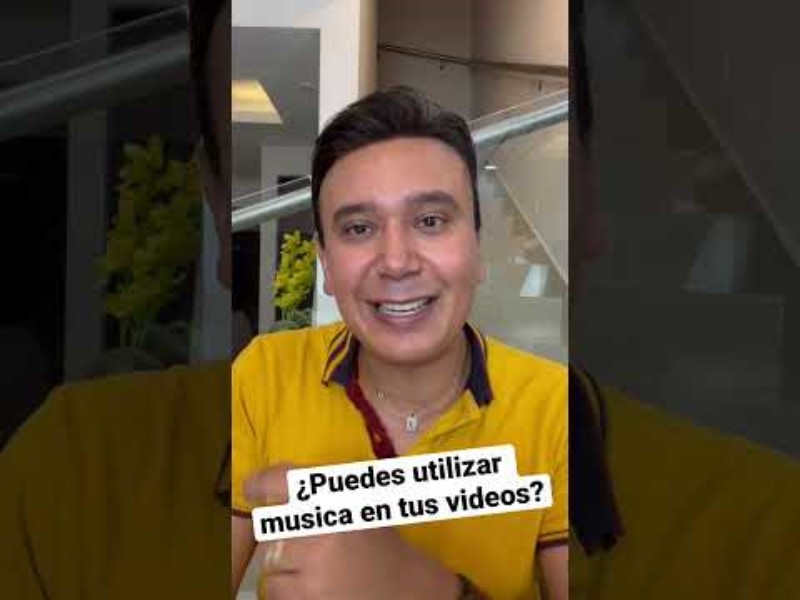
7.Photo music collage
A creative idea for using music and photos is to make a photo collage and add a song to it. You can choose photos of a particular event and combine them with the music that best represents that moment. To make the collage you can use mobile applications such as Canva, Pic Collage, or Instagram Layout. Also, you can use audio editing tools to make the song shorter and fit perfectly with the duration of the photo collage.
7. Music video with photos
Another idea is to create a music video with your favorite photos. For this you can use applications such as InShot or Quik by GoPro. These applications allow you to add photos and music to create a video in a few minutes. If you want to make a more elaborate video, you can use video editing tools like Adobe Premiere Pro or Final Cut Pro. When creating your video, make sure to choose the right music and sync it with the images to convey the emotion you want.
7. Sound photography
A creative technique for using music and photos is called sound photography. It consists of selecting a photograph and making it sound. You can use audio editing tools like Audacity or Adobe Audition to add sounds to a photo. For example, if you have a photo of a beach, you can add sounds of waves, seagulls, and wind to make the image come alive. Sound photography also allows you to experiment with different types of music to create a unique atmosphere.
