

If you’re an Audible user, you may have wondered how to cancel your subscription on Amazon. It’s a common and understandable question, as sometimes subscription services can be a bit tricky and difficult to modify. In this article, we’ll walk you through the steps you need to take to cancel your Audible subscription on Amazon. Plus, we’ll give you some helpful tips to make sure you get a full refund and aren’t charged by mistake. Read on to find out how to cancel your Audible subscription on Amazon for peace of mind.
How to cancel an Audible subscription on Amazon
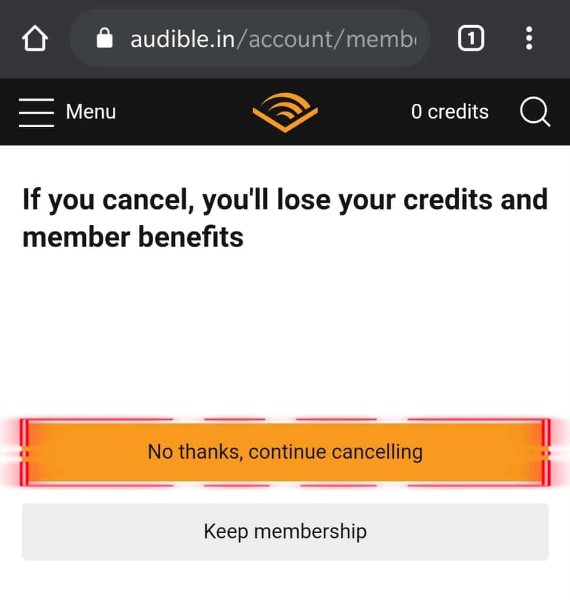
If you no longer wish to use Audible or are dissatisfied with the service, you can cancel your subscription at any time. To cancel your Audible subscription, follow these steps:
Step 1: Sign in to your Amazon account
Sign in to your Amazon account with your email address and password.
Step 2: Access your Audible account
Once you’ve logged into your Amazon account, find and click the “My Account” option in the top right corner of the page. Click on “Content and devices” and select “Audible”.
Step 3: Cancel your subscription
On your Audible account page, click “Cancel my subscription” and follow the instructions. You must confirm the cancellation of your subscription. Once you have canceled your subscription, you will receive a confirmation email.
Remember that you can still access your Audible audiobook library after you cancel your subscription, but you will no longer be able to get new titles through your membership plan.
Audible and Amazon Prime: How do they work together?

Audible and Amazon Prime are two different subscription services that can work together to enhance your audiobook experience. Here we explain how:
Audible on Amazon Prime
Amazon Prime offers a membership that provides many benefits, including free two-day shipping, streaming video and music content, and a limited selection of audiobooks from Audible. If you have an Amazon Prime subscription, you can access a rotating selection of audiobooks for free as part of your membership.
Audible Channels on Amazon Prime
Amazon Prime also offers Audible Channels, a selection of original and exclusive content from Audible that is available for free as part of your Amazon Prime membership. Channels include news, comedy, talk shows and more, and are regularly updated with new content.
If you already have an Audible subscription, you can link your Audible account to your Amazon account and access Amazon Prime benefits as part of your Audible subscription.
In short, if you already have an Amazon Prime subscription, you can access a limited selection of Audible audiobooks for free and Audible Channels. If you have an Audible subscription, you can link it to your Amazon Prime account to access Prime benefits.
How to change or update your credit card on Audible
If you have an Audible subscription, it’s important that your credit card information is up to date. If you need to change or update your credit card at Audible, follow these steps:
Step 1: Sign in to your Audible account
To change or update your credit card at Audible, you must sign in to your Audible account on the Amazon website. If you do not have an account, you must create one before continuing.
Step 2: Access the “Account and Settings” section
Once you’re logged in, click on “Account & Settings” in your account dropdown menu. There you will find the “Payment Method” section and you can click “Edit” to change or update your credit card on Audible.
Step 3: Enter your new credit card information
When you access the “Payment Method” section, you will be asked to enter your new credit card information into Audible. Enter your new credit card details and click “Save Changes” to update the information in your Audible account.
With these simple steps, you’ll be able to change or update your credit card on Audible and make sure your subscription stays up to date and active without a hitch.
audible vs. Kindle Unlimited: Which is better for audiobooks?
Audible and Kindle Unlimited are two Amazon platforms that offer audiobooks. But which is better for you? Next, we will analyze both options to help you decide.
audiobook selection
Audible has a wide selection of audiobooks, with more than 200,000 titles in its library. In addition, Audible has several exclusives that can only be found on its platform. On the other hand, Kindle Unlimited also offers a selection of audiobooks, but it’s more limited than Audible’s.
Prices and plans
The price for an Audible subscription is $14.95 per month, which includes a credit for an audiobook and discounts on other titles. There is also an annual subscription option with a reduced price. Instead, Kindle Unlimited costs $9.99 a month and offers access to a selection of unlimited audiobooks and ebooks.
In short, if you’re an avid reader and listen to a lot of audiobooks, Audible might be the best option for you. But if you want a variety of options other than audiobooks, Kindle Unlimited may be a better alternative.
How to download audiobooks from Audible to your device
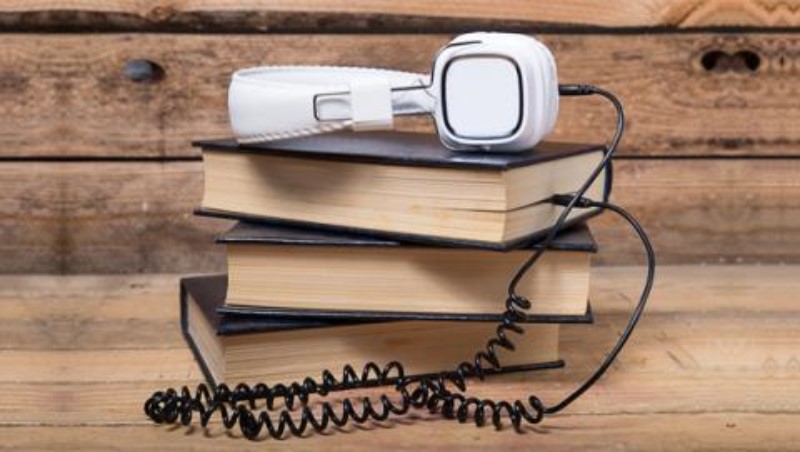
To download Audible audiobooks to your device, follow these steps:
Download the Audible app
First, you need to download the Audible app on your device. You can do it from the App Store if you have an iOS device, or from Google Play if your device is Android. Once you’ve downloaded the app, sign in with your Amazon account.
Find the audiobook you want to download
Once you’re signed in to your account, find the audiobook you want to download on the main page of the app. You can search for it by title, author or narrator.
Download the audiobook
Once you’ve found the audiobook you want to download, click the “Download” button. Depending on the size of the book and the speed of your Internet connection, it may take a few minutes for it to download completely. Once it’s downloaded, you’ll be able to listen to it anytime, even without an internet connection.
Please note that audiobooks downloaded through the Audible app can only be played in the Audible app and cannot be transferred to other devices.
How do Audible credits work and how to get more?

Audible credits are essential to get audiobooks on the platform. Each credit equals one audiobook and is used to purchase titles at any price. If you’re not already an Audible member, you can earn credits when you sign up.
How to get more Audible credits?
Once you’ve joined Audible and used your initial credits, you can purchase additional credits in packs of 3, 6, or 1. Also, if you need more credits, Audible offers a monthly subscription program that grants one credit each month.
What happens to unused Audible credits?
Audible credits don’t expire, so you can save them for future use. Plus, if you decide to cancel your Audible subscription, you don’t lose your unused credits, so you can still buy audiobooks on the platform without the need for an active subscription.
In short, Audible credits are the currency on the platform and allow you to purchase audiobooks at any price. You can get more credits when you buy a package or through the monthly subscription program. And best of all, your unused credits don’t expire, so you can use them anytime. moment.
How to get a free trial of Audible on Amazon

Want to try Audible before signing up? Amazon offers a 30-day free trial for new Audible members. With this trial, you’ll get access to a free audiobook and explore Audible’s extensive library.
How to sign up for the Audible free trial
To sign up for Audible’s free trial, follow these easy steps:
- Sign in to your Amazon account.
- Visit the Audible page and click “Start my 30-day free trial.”
- If you don’t already have an Audible account, create one.
- Select the audiobook you want to download for free and add it to your library.
- Download the Audible app to your device and start listening to your free audiobook.
What happens after the free trial
After the 30-day free trial, your Audible subscription will automatically renew for $14.95/month unless you cancel. However, you can cancel the subscription before the end of the free trial and you will not be charged.
Important: You must remember to cancel the subscription before the end of the free trial if you do not wish to continue with it. Otherwise, you will be charged the monthly subscription fee.
