

Are you a lover of anime and Japanese culture? You have come to the right place! Today we will talk about Crunchyroll TV on Samsung, a perfect combination to enjoy your favorite series and movies on the big screen of your Samsung Smart TV.
If you are a Crunchyroll user, you already know that it is a streaming platform for watching anime, dramas, and manga. But did you know that you can connect your Crunchyroll account to your Samsung Smart TV? That’s right, now you can enjoy all the episodes on a big screen and with superior image quality!
In this article we will show you how to enjoy Crunchyroll TV on your Samsung Smart TV, and we will give you some tips to make the experience even better. Read on and find out everything you need to know!
How to Download and Use the Crunchyroll App on a Samsung TV
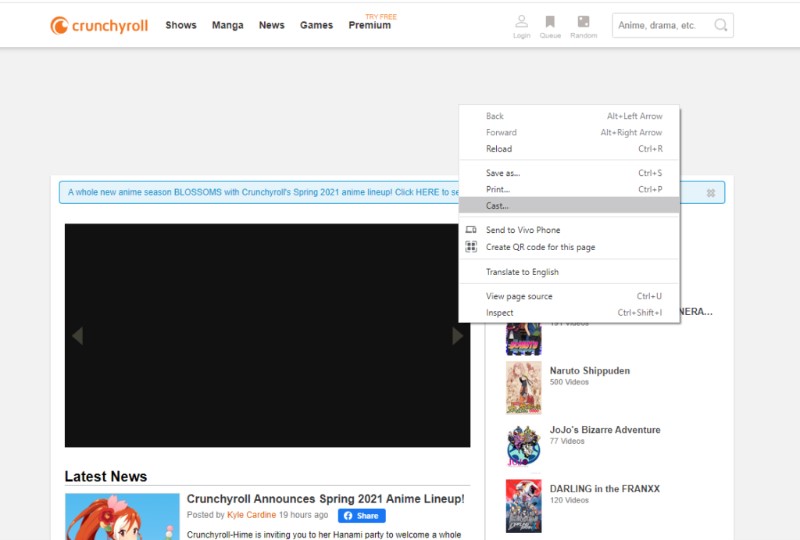
Crunchyroll is a very popular anime streaming platform all over the world. If you have a Samsung TV, you can download the Crunchyroll app and enjoy your favorite series and movies on the big screen. Here’s how to do it:
Download the Crunchyroll app on a Samsung TV
To download the Crunchyroll app on your Samsung TV, follow these steps:
Turn on your Samsung TV and make sure you are connected to the internet.
Go to the app store on your TV.
Search for “Crunchyroll” in the search bar and select the “download” option.
Wait for the app to download and install.
Using the Crunchyroll app on a Samsung TV
Once you have downloaded the application, you can use it by following these steps:
Open the Crunchyroll app from the app menu on your Samsung TV.
Sign in with your Crunchyroll account or sign up if you don’t have one.
Search for your favorite series or movies and select the one you want to watch.
Enjoy the experience of watching anime on your Samsung TV!
Common problems using Crunchyroll on a Samsung TV and how to fix them

Constant buffering problem
One of the most common problems when using Crunchyroll on a Samsung TV is constant buffering while playing videos. This can be caused by a poor internet connection or an outdated version of the app. To fix this issue, make sure you have a stable, high-speed connection. You can also try restarting your router or updating the Crunchyroll app through the app store on your Samsung TV.
Black or frozen screen
Another common problem when using Crunchyroll on a Samsung TV is a black or frozen screen while playing videos. This can be caused by a poor internet connection, a problem with the Crunchyroll server, or an outdated version of the app. To fix this issue, make sure you have a stable, high-speed connection. You can also try closing and reopening the Crunchyroll app or updating it through the app store on your Samsung TV.
Low image quality issue
A common problem when using Crunchyroll on a Samsung TV is low image quality while playing videos. This can be caused by a poor internet connection or incorrect settings in the app. To fix this issue, make sure you have a stable, high-speed connection. You can also try adjusting the video quality settings in the Crunchyroll app through the app’s settings option on your Samsung TV.
Comparison of Crunchyroll Compatible Samsung TVs
If you are an anime lover, you have probably heard of Crunchyroll, the leading streaming platform for anime and manga series. If you have a Samsung TV, you can enjoy its content without having to use an external device. However, not all Samsung TV models are compatible with the Crunchyroll app. Here is a comparison of the most popular Samsung models and their capabilities.
Crunchyroll Compatible Samsung Models
The latest models of Samsung TVs are compatible with the Crunchyroll app, which means you can download the app from the Samsung app store and enjoy your favorite anime shows on your TV. The most popular models are the following:
- QLED 2021 series: These TVs have excellent image quality and are compatible with HDR10 + and HLG. In addition, they have a powerful processor and an easy-to-use interface.
- 2021 Crystal UHD Series: These TVs have 4K resolution and impressive picture quality. They are also compatible with HDR10 + and HLG.
- Frame Series 2021: These TVs have exceptional picture quality and a sleek design. They are also compatible with HDR10 + and HLG.
Samsung models not supported by Crunchyroll
Some older models of Samsung TVs are not compatible with the Crunchyroll app. If you have one of these models, you won’t be able to download the app directly to your TV. Models that are not supported include the following:
- 2013 5 Series – These TVs are very old and don’t support many modern apps.
- 2013 Series 6 – These TVs are newer than the Series 5, but are still old and don’t support the Crunchyroll app.
- 2012 7 Series – These TVs are even older and are not equipped to support the Crunchyroll app.
In summary, if you have a Samsung TV and want to enjoy the Crunchyroll app, it is important that you first check if your model is compatible with the platform. If you have an older model that is not supported, you will need to use an external device to connect to the Crunchyroll app.
User reviews about the experience of watching Crunchyroll on a Samsung TV

The experience of watching Crunchyroll on a Samsung TV is one of the most exciting developments in the world of anime online. For most users, the benefits of watching Crunchyroll on a Samsung TV include the image and sound quality, which allows you to enjoy anime with a much more immersive experience.
Better image and sound quality
One of the key benefits of watching Crunchyroll on a Samsung TV is the improved picture and sound quality. Samsung TV technology, such as High Dynamic Range (HDR), can enhance clarity, contrast, and colors. In addition, Samsung TVs also provide surround sound quality, which further enhances the viewing experience.
Easy to use
The Crunchyroll app can be downloaded on most Samsung TVs and is very easy to use. You just have to download the application and connect to the Internet, and you can enjoy your favorite anime in a matter of seconds. Additionally, some Samsung TVs also include a voice remote control to make the viewing experience even easier and more comfortable.
Alternatives to Crunchyroll to watch anime on a Samsung TV

Crunchyroll is one of the most popular streaming platforms for watching anime on Samsung TVs. However, there are other alternatives that also offer a wide variety of content related to anime and manga. Here are some options:
funimation
Funimation is a streaming platform that has a wide selection of anime, as well as shows in English and Japanese. It has applications for Samsung TVs, making it an excellent option for those looking for a Alternative to Crunchyroll. Additionally, Funimation offers subtitles and dubs in multiple languages, making it more accessible to an international audience.
hulu
Although Hulu is not a platform dedicated exclusively to anime, it does have a great selection of popular titles in the genre. With its Samsung TV app, users can enjoy the episodes in high definition and adjust the video quality according to their preferences. In addition, Hulu offers original content, as well as classic series and recent releases.
In conclusion, there are several alternatives to Crunchyroll to watch anime on a Samsung TV. Funimation and Hulu are just two examples of platforms that offer a wide variety of anime and manga related content.
How to connect a Samsung TV to Crunchyroll through an external device

If your Samsung TV doesn’t support the Crunchyroll app, or if you prefer to use another device to watch anime on TV, one option is to connect an external device like a Roku, Apple TV, Chromecast, or video game console to the TV. Next, we explain how to do it:
Connecting a Roku to Samsung TV
To connect a Roku to a Samsung TV, you simply need to plug the device into one of the TV’s HDMI ports. You will then need to follow the onscreen instructions to set up the Roku and download the Crunchyroll app. Once downloaded, you will simply have to open the application and log in with your Crunchyroll credentials to start watching anime on TV.
Connecting an Apple TV to Samsung television
To connect an Apple TV to a Samsung TV, you need an HDMI cable and an available port on the TV. Connect the HDMI cable to the Apple TV port and the television port. Then, follow the Apple TV instructions to set it up and download the Crunchyroll app. Once downloaded, you will simply have to open the application and log in with your Crunchyroll credentials to start watching anime on TV.
Connecting a Chromecast to Samsung TV
To connect a Chromecast to a Samsung TV, you need an HDMI cable and an available port on the TV. Connect the HDMI cable to the port on the Chromecast and to the port on the television. Then, download the Google Home app on your mobile device and follow the instructions to set up your Chromecast. Once configured, you will simply have to open the Crunchyroll application on your mobile device and use the “cast” function to send the image to the Samsung television.
News and updates to the Crunchyroll app for Samsung TVs

The Crunchyroll app for Samsung TVs is frequently updated to improve its functionality and offer new content to users. Here are some of the latest news and updates:
7.Added new anime series
The Crunchyroll app for Samsung TVs features a wide selection of anime series, and new options are added regularly for users to enjoy. Recent updates have included popular titles such as “Jujutsu Kaisen” and “Re:ZERO -Starting Life in Another World-“.
7.Load speed improvements
In one of the latest updates, improvements have been made to the loading speed of the Crunchyroll app for Samsung TVs. Now users can access content faster and without delays. In addition, some connectivity issues that occurred in previous versions have been fixed.
7.Option to download content
Recently, the option to download Crunchyroll content for offline viewing has been added to the Samsung TV app. This feature allows users to enjoy their content anytime, anywhere, even without an internet connection, which is especially useful for those who travel frequently or have limited mobile data plans.
