

Welcome to our website, where you can find relevant information about cell phone locators. Have you ever felt insecure because of the location of your friends or family? Have you lost your cell phone and don’t know how to get it back? Do you want to monitor the activity of your employees in real time?
On our platform, we offer you the perfect solution for all these situations through cell phone locators. These devices allow you to track the exact location of a mobile phone and know its activity in real time. In this way, you can always be in control and guarantee the safety of your loved ones or your business.
It does not matter if you are a parent concerned about the safety of your children, a businessman looking to protect his investment or simply someone who wants to have peace of mind, cell phone trackers are the answer you need.
On our website, you will find detailed information on how these devices work, what features you should consider when purchasing one, which are the most popular models on the market, and much more. In addition, we offer you the best prices and offers on cell phone locators so that you can make an intelligent purchase.
Stop wasting time worrying about the location of your loved ones or the safety of your business. Find out everything cell phone trackers can do for you on our website!
How to locate a lost or stolen cell phone
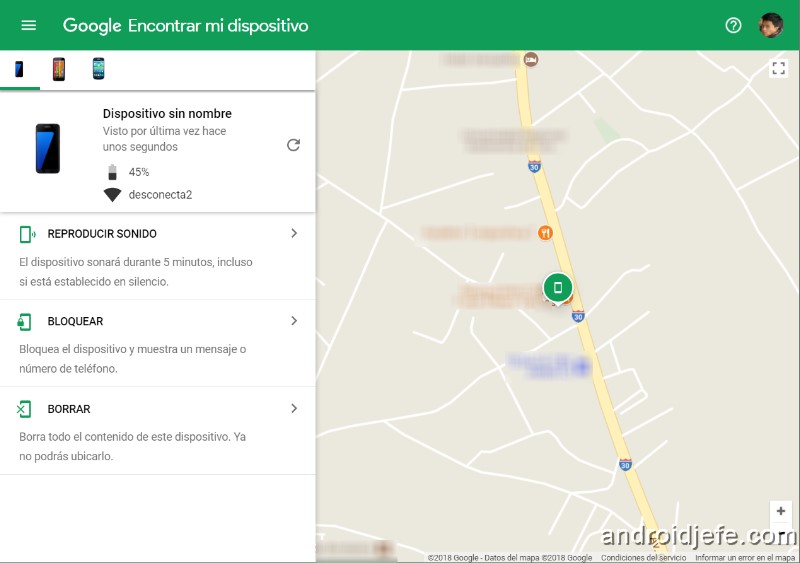
Losing or having a stolen cell phone can be an unpleasant experience, but it does not mean that it is lost forever. There are several ways to locate your cell phone and recover it.
Use the “Find my device” app
This Google application allows you to locate your cell phone in real time and block it or delete its content remotely. To use it, you must have previously installed it on your device and have your Google account active on it.
Contact your mobile service provider
If you cannot locate your cell phone through the app, contact your mobile service provider. They will be able to help you track your device and lock it to prevent unauthorized use.
Use a tracking app
There are many third-party applications that allow you to locate your cell phone. Some of the best include Cerberus, Prey, and Norton Mobile Security. These applications can help you locate your cell phone, lock it, and erase its content if necessary.
The best applications to locate cell phones

In case your cell phone has been lost or stolen, one of the most effective options to recover it is through applications that allow you to locate it. Here are the best options:
find my device
This application is available for the Android operating system and allows you to locate your cell phone on the map, make it ring so you can find it if it’s nearby, or even block it or erase all the information remotely.
Find My iPhone
If you have an iPhone, this Apple application allows you to locate your device, make it ring to find it, lock it or erase all its information remotely. You can also activate lost mode so that someone who finds your cell phone can contact you.
Prey Anti-Theft
This application is available for various operating systems and allows you to know the location of your cell phone in real time, block it or activate an alarm to make it easier to find it in case you lose it at home or in the office. You can also receive a notification if someone changes the SIM card of the cell phone.
It is important to keep in mind that some applications to locate cell phones require that you have the location option activated and an internet connection to work correctly. In addition, it is recommended to have a backup copy of all the important information on your device in case you need to wipe it remotely.
How to locate a cell phone by GPS
Locating a lost or stolen cell phone can be a complicated task, but thanks to GPS technology it is possible. Next, we explain how you can locate your cell phone through this technology:
Activate the GPS
The first thing you should do is make sure that the GPS of your device is activated. Otherwise, you will not be able to use this function to locate your cell phone.
Use location apps
There are several applications that allow you to locate a cell phone using GPS. Some of them are Google’s Find My Device, Cerberus Anti-Theft, and Prey. These applications allow you to know the exact location of your device and, in some cases, perform actions such as blocking or erasing the data on your cell phone.
Access through Google account
If you have an Android device, you can access your cell phone’s location through the Google account associated with your device. To do this, you must enter google.com/android/findsign in with your Google account and select the device you want to locate.
In conclusion, locating a lost or stolen cell phone can be possible thanks to GPS technology and the various applications and services available for it. It is important that you always keep the GPS of your device activated and have a location application in case of any eventuality.
What to do if I can’t locate my cell phone

It is very frustrating not being able to locate a cell phone, especially if it is lost or stolen. If you have tried all the possible ways to find it and have not been successful, here are some recommendations so that you can take action:
Report the loss or theft
It is important that you inform your operator and the police about the situation. Not only to make a complaint, but also to block the cell phone and prevent someone else from using it or having access to your personal information.
change your passwords
If your cell phone has access to your personal accounts, it is recommended that you change all your passwords as soon as possible and that you check if there has been suspicious activity in them. In this way, you avoid any attempt to steal information or identity theft.
Consider locating it remotely
If you have an application or service that allows you to locate your cell phone remotely, you can still try it. In some cases, the cell phone may be turned off or without a signal, but if you manage to connect to it, you will be able to have an approximate location and perhaps recover it.
In short, even if you can’t always recover a lost or stolen phone, it’s important to stay calm and take quick action to protect your personal data and avoid further problems. Do not give up on the search and always report the incident to the competent authorities.
Locate a cell phone by phone number

In the event that your cell phone has been lost or stolen and you do not have any tracking application installed, one option is to locate it through the telephone number. For this, there are some tools available that allow you to do it. It is important to note that this option only works if the cell phone is on and has a signal.
Location services by phone number
There are different online services that allow you to locate a cell phone through the phone number, such as “Find my iPhone” in case you have an Apple device. If you have an Android device, you can use Google’s “Find My Device” tool. In addition, there are specific applications such as “Family Locator” or “GPS Phone Tracker” that allow you to track a cell phone through the phone number.
Considerations to take into account
It is important to note that this option has limitations and is not always effective, since it depends on the cell phone having a signal and being turned on. In addition, some services may be geographically limited and may not work in all countries or regions. On the other hand, it is important to take additional security measures once the cell phone has been located, such as changing the passwords to access important accounts or Remotely lock your device to prevent unauthorized access.
How to unlock a cell phone if I can’t find it
Have you lost or stolen your cell phone and can’t find it? Sometimes, blocking your mobile phone can be the best option to avoid bigger problems, such as the misuse of your personal data or access to your accounts. In this section, we explain how to unlock your cell phone if you can’t find it.
6.Use the “find my device” option
This option allows you to remotely lock your cell phone with an access code. If you’ve turned on this feature on your mobile device, you can access it from the Google Find My Device app. Once there, select the “block” option and enter the access code that you have previously configured. This way, no one else will be able to access your personal information.
6.Contact your service provider
If you haven’t turned on the “find my device” option, you can contact your service provider to remotely lock your phone. The provider will ask you for personal information to confirm that you are the owner of the cell phone and then proceed to block it on their network. This option is especially useful if you have confidential information on your cell phone and you need to protect it.
Remember that, in both cases, you can unlock your cell phone when you find it and have access to it. If you need further assistance, feel free to contact your service provider’s technical support.
Tips to avoid losing or having my cell phone stolen

Keep the cell phone in a safe place: To avoid losing your cell phone, always keep it in a safe place. Place it in a tight-closing pocket or purse, or backpack with a cell phone compartment, so it won’t fall out or get lost.
Do not leave the cell phone unattended: If you are in a public place, do not leave your cell phone unattended. If you need to go to the bathroom, take it with you. If you’re in a restaurant, put your cell phone in front of you so you can see it at all times.
Set up a security code: Set up a security code on your phone so no one else can access it. In this way, if you lose it or it is stolen, you will have the security that nobody will be able to access your personal data.
Avoid downloading apps from unknown sources: Always download apps from trusted sources, like the Google Play Store or the App Store. Downloading apps from unknown sources can put your phone and personal data at risk.
Use a security app: There are security applications that allow you to track your cell phone in case of loss or theft, block it or delete your personal data remotely. It is recommended to use one of these applications for greater security.
