

Welcome! Are you looking to see Instagram profile photos? You are in the right place! In this article, we will explain how to view the profile photos of Instagram users without having to follow them. We know that sometimes you just want to see someone’s photos without having to add them to your follower list.
Don’t worry, we won’t ask you to download strange programs or pay for a special service. Our guide is totally free and easy to follow. With a few simple steps, you will be able to see the profile photos of any Instagram user without them noticing. This way, you can browse a bit and see what they post without having to commit to following them.
Read on and find out how to view Instagram profile photos without following anyone! We hope this help you!
How to view Instagram profile photos

Instagram is one of the most popular social networking apps in the world, and one of the standout features of the app is the ability to share photos and videos. One of the most common questions among Instagram users is how to view other users’ profile photos. Although the app doesn’t allow you to view your profile photos in full screen, there are several methods you can use to view them in more detail.
From the Instagram app
The easiest way to see the profile photos of other Instagram users is from the application itself. To do this, follow the steps below:
- Open the Instagram app on your mobile.
- Find the profile of the user whose profile picture you want to see.
- Tap the user’s profile photo to enlarge it.
From the Instagram website
Another way to view the profile photos of other Instagram users is through the web. To do so, follow these steps:
- Open instagram.com in your browser.
- Log in to your Instagram account or search for the profile of the user you want to view.
- Click on the user’s profile photo.
Tools to view Instagram profile photos

There are various online tools and mobile applications that promise to display other users’ Instagram profile photos. Some of the best known are:
InstaDP
InstaDP is a website that allows you to view the profile photo of any Instagram user easily and quickly. One only needs to enter the username and the tool will display the image, which can be downloaded in high resolution.
InstaProfile
InstaProfile is a mobile application that also allows you to view the profile photo of other Instagram users. In addition, it shows account statistics such as the number of followers, following and posts. It is free and available on the App Store and Google Play.
PrivateInsta
PrivateInsta is a tool that promises to display the profile photos of users with private Instagram accounts. However, to use it, you need to enter the login information of an existing account on the platform, something that may result in a violation of the privacy and security of that account.
It is important to note that using tools of this type may violate Instagram policies and, in some cases, personal data protection laws as well. Also, some of these tools can be harmful to the device used.
Problems trying to view Instagram profile photos
Viewing Instagram profile photos can be a complicated process for some users. Here are some common issues when trying to view Instagram profile photos:
private profile
If the user’s profile is private, only followers approved by the user can see their profile photos. In this case, there is no tool or trick to view the profile picture. The only way to see the profile photo is to follow the account and wait for the user to approve it.
upload error
If you can’t see a user’s profile photo, there may be a loading error in the Instagram app. In this case, it is best to try again later or check if there are any updates available in the application.
deleted profile
If you can’t see a user’s profile photo, the profile may have been deleted. In this case, there is no way to retrieve the profile photo and you should stop trying to access the profile.
It is important to note that although there are tools and tricks to view Instagram profile photos, some of them may violate Instagram’s terms of service and user privacy. It is important to respect users’ privacy and use only legitimate tools and tricks to view Instagram profile photos.
How to Download Instagram Profile Photos
Instagram is one of the most popular social networks today, and although it is often possible to see a user’s profile photo, it is not always possible to download it. In this section we explain how to download Instagram profile photos easily and quickly.
using an extension
A very easy way to download a user’s Instagram profile picture is by using a browser extension. There are several options available for Chrome and Firefox, such as “Instadp – Large Profile Picture” or “Full DP – Insta DP”. These extensions allow you to view the image in its original size and download it with just one click. It’s important to note that these extensions could stop working if Instagram makes changes to its platform.
Screenshot
Another option to download a user’s Instagram profile photo is by taking a screenshot. To do this, simply open the profile photo on your computer or mobile device and take a screenshot. This option may not be the best if you want a high-quality image, since the resolution of the screenshot will depend on the settings of your computer or device.
In conclusion, if you want to download an Instagram user’s profile photo, you can do so by using a browser extension or by taking a screenshot. Follow these simple steps and get the profile picture you need!
How to protect your Instagram profile from being seen by strangers
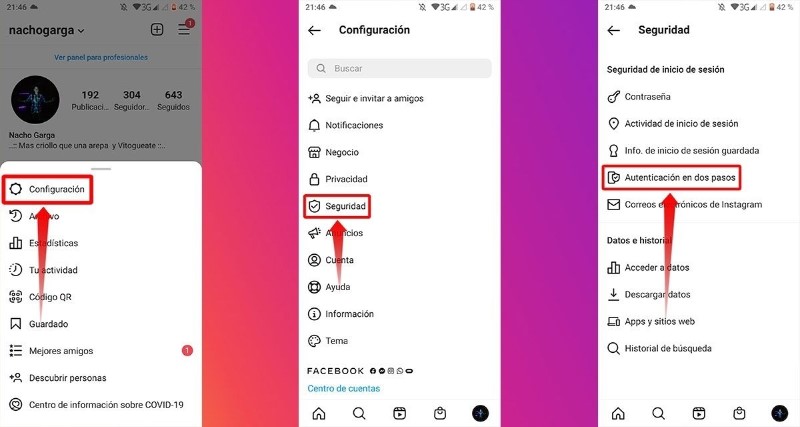
Instagram is a very popular social network that allows you to share photos and videos, but it is important to be careful who has access to your posts. Here’s how to protect your Instagram profile from being viewed by strangers:
Set your account as private
The easiest way to protect your Instagram profile is by setting it to private. When you do, only people you accept will be able to see your posts. To do this, go to your profile and select “Edit Profile”. Then, scroll down until you reach “Private account” and activate the option.
Adjust privacy settings
In addition to setting your account to private, you can also adjust your Instagram privacy settings to give you more control over who can see your posts. To do this, go to “Privacy Settings” and adjust the different options according to your preferences. For example, you can prevent people you don’t follow from sending you direct messages or tagging you in posts.
Be careful what you post
Finally, it is important that you be careful with what you post on Instagram. Make sure the photos and videos you share don’t compromise you, and avoid posting sensitive personal information. If you have doubts about whether a post is appropriate, it is better not to share it.
How to view private Instagram profile photos

What are private Instagram profiles?
A private Instagram profile is one where only approved followers have access to the user’s photos and posts. These profiles are often used by people who want to keep their privacy or just share content with close friends and family.
How to see private Instagram profile photos?
View Instagram profile photos Private ones can be tricky, as you need special permissions to view them. Some online tools promise to do so, but you should be wary of those that may be fraudulent or dangerous to your security. Some options for trying to view these photos include:
Send a follow-up request
The easiest way to view private Instagram profile photos is to send a follow request. If the user accepts your request, you will be able to see all the posts they have made on her profile.
Request access directly from the user
If you know the user personally, you can ask them to give you access to their private profile. In this way, you will be able to see their photos without the need to request tracking.
Use online tools
There are some online tools that promise to let you view private Instagram profile photos. However, you should be careful with these options, as many are fraudulent or dangerous for your security. Before using any of them, be sure to read comments and opinions from other users who have been successful with their use.
Tips to find Instagram profiles without having an account
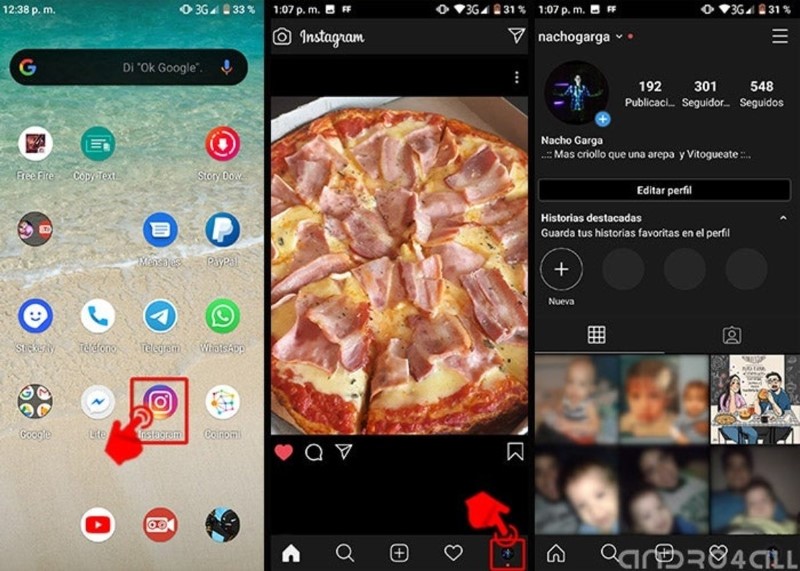
Instagram is one of the most popular social networks in the world, with millions of active users who share photos, videos and messages. However, not everyone wants to create an Instagram account to access interesting content. Here are some tips for finding Instagram profiles without having an account:
Use search engines
Search engines like Google allow you to search for Instagram profiles without having to create an account. Just type the username of the person you want to find and the search engine will show you the associated results.
Use Instagram search tools
There are online tools that allow you to search for Instagram profiles without having to create an account on the platform. Some of these tools also allow you to view the photos and videos of Instagram profiles without having to follow them or click the “Follow” button.
ask your friends
Your friends can be a great source of information on interesting Instagram profiles worth following. Ask them if they know of any Instagram profiles that they like and that they can recommend to you. In this way, you will be able to discover new profiles without having to create an account on the platform.
