

Welcome to our website dedicated to video call chats. If you’re looking for a way to connect with family and friends from a distance, or have work meetings online, you’ve come to the right place. In this space you will find information about the best platforms to chat with video calls, their features and benefits. In addition, we provide you with some useful tips to make the most of these tools and get the most out of them. Read on and start enjoying the online connection!
How to make video calls on different chat platforms

Video calls have become an essential tool to keep in touch with friends, family and work colleagues. Here’s how to make video calls on different chat platforms:
skype
Skype is one of the most popular chat platforms for making video calls. To make a video call on Skype, you need to have an account and download the app. Once this is done, you simply have to select the contact with whom you want to make the video call and click on the “video call” button.
Zoom
Zoom is a chat platform that has become very popular for video calls during the pandemic. To make a video call on Zoom, you need to have an account and download the app. Once this is done, you have to create or join a meeting and click on “start video”.
WhatsApp is one of the most widely used chat applications in the world. To make a video call on WhatsApp, you need to have an account and download the app. Once this is done, you have to select the contact with whom you want to make the video call and click on the “video call” button.
Advantages and disadvantages of using video calls in chats

Advantages:
Video chats are a great tool for staying in touch with friends and family, especially if they are far away or in different time zones. They are also useful for online job meetings or job interviews. The video call allows a more personal communication and allows users to see the expressions and gestures of their interlocutor, which makes the conversation more natural and effective.
Disadvantages:
Video calls require a good internet connection and a working webcam, and if any of these fail, the quality of the video call may suffer. Additionally, video calls can be tiring if used for long periods of time, which can increase users’ eye and mental fatigue. There is also the risk of unexpected interruptions due to technical problems or external interruptions.
Tips to improve the quality of video calls in chats

Improve your internet connection
The quality of the video call in a chat depends a lot on the speed of the internet connection. Make sure you have a good internet connection with enough bandwidth to avoid dropouts or delays in audio and video transmission.
Position the camera and microphone properly
For the best quality on your video calls, make sure your camera and microphone are positioned correctly. The camera should be at eye level and the microphone close to the mouth to pick up the voice well.
Adjust lighting and background
Proper lighting is key for the image to be clear and sharp during the video call. Avoid having a light source behind you and try to have uniform lighting. Also, choose a suitable background for the video call, preferably one that is neutral and free of distractions.
Minimize interruptions
Make sure you are in a quiet place where there are no distractions or background noise. It is also recommended to put the phone in silent mode and close applications that may interrupt the video call, such as email or social networks.
use headphones
Headphones not only improve audio quality in noisy environments, they also reduce echo and ambient noise that can affect call quality. Use a good quality headset for the best video calling experience.
Alternatives to chats with video calls to communicate online

In addition to video call chats, there are other options for communicating online. Some of these alternatives are:
video conferencing platforms
Video conferencing platforms like Zoom, Skype, and Google Meet are ideal for online meetings and conferences. These platforms allow multiple people to participate at the same time and offer screen sharing and meeting recording options. However, they are usually not as convenient for casual, one-on-one conversations as video chats are.
instant messaging apps
Instant messaging apps like WhatsApp and Telegram also offer the option of video calls. Although these options are more limited in terms of the number of participants and additional features such as screen sharing, they are very convenient for one-on-one and group conversations.
Social networks
Some social networks also offer the option of video calls, such as Facebook and Instagram. These options are often more limited in terms of additional features, but are convenient for one-on-one and group conversations with friends and family already on the social network.
It is important to evaluate the options and communication needs to choose the most appropriate platform.
How to protect your privacy during video calls in chats

Video chats can be a convenient way to keep in touch with friends and family, but they can also pose risks to your privacy. Here are some tips to keep your information safe during video calls:
Use strong passwords
To protect your video calls from potential intruders, make sure you use strong, unique passwords for each platform you use. Use combinations of letters, numbers, and special characters, and avoid using personal information such as birth dates or family names.
Do not share confidential information in video calls
Avoid sharing sensitive information, such as credit card numbers or passwords, during video calls. If necessary, use a secure email or messaging app to send private information.
Check the privacy settings of the platform
Be sure to review and adjust the privacy settings of the chat platform you use. You can set permissions for who can join your video calls and who can record them.
Use a secure connection
Use a secure and reliable connection for your video calls. Avoid connecting to public or unsecured Wi-Fi networks, as these can be vulnerable to hacker attacks.
Maintaining your privacy during video calls in chats is key to keeping your information safe. Follow these tips to make sure your video calls are safe and secure.
How to use the additional features of chats with video calls

Share screen
One of the most useful features during a video call is the ability to share your screen. This allows you to display presentations, photos, videos or any other type of information in real time. Most chat platforms offer this option, so it’s important to know how to use it. To share your screen, simply select the option in the video call settings and choose the window you want share.
Filters and effects
Video calls can also be fun thanks to filters and effects that can be added to the camera to change the look or background. These effects are available on some platforms and can be a creative way to liven up the conversation. In the video call settings, find the effects option and select the one you prefer.
Video call recording
In some situations, it’s helpful to be able to record the video call to review later or share with others. Some platforms offer the option to record the call directly from the app, while others rely on additional software. If you need to record a video call, be sure to check if the platform you are using allows it, and how to do it.
live chat
In some video call chats, you can also use the live chat option. This allows you to send text messages in real time during the video call, which can be useful for sharing links, notes, or comments. If you have the option to use live chat, be sure to keep an eye on both the video call and the chat so you don’t miss any important information.
How to fix common problems during video calls in chats
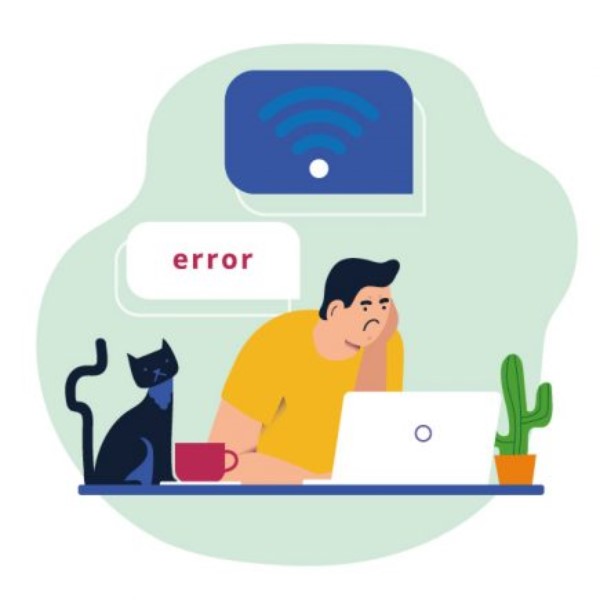
Connection issues
One of the most common problems during video calls in chats is the connection. If you experience connection issues, make sure you have a good internet connection and are as close to the router as possible. If the problem persists, try closing and reopening the chat or video calling app. If you continue to have problems, consider restarting your router or contacting your Internet service provider.
Audio or video problems
If you’re having audio or video issues during video calls in chats, check that your microphone and camera are properly connected. Make sure you have the latest software version for your device and the chat or video call app you are using. You can also restart your device and the chat or application. If the issue persists, consider contacting chat or app support.
configuration problems
If you’re having setup issues during video calls in chats, check to make sure you’ve set up your chat or video call app settings correctly. Make sure you have the latest software version for your device and chat or app. If the problem persists, consult the help section of your chat or application, or contact technical support.
