

Do you own a Xiaomi with MIUI 12 and are you worried about battery life? We know that this is a topic that worries many smartphone users, but don’t worry, you are in the right place.
In this article, we are going to talk about charging cycles on Xiaomi with MIUI 12 and how you can optimize your battery life. If you want to keep your phone running at peak performance and extend battery life, read on.
First of all, we are going to explain what charge cycles are and how they affect the battery of your Xiaomi with MIUI 1. Then, we will give you some practical and simple tips that you can apply to prolong the useful life of your battery and improve its performance.
Do not miss it! Read on to find out everything you need to know about charging cycles on Xiaomi with MIUI 12.
How to optimize charging cycles on Xiaomi with MIUI 12

Optimizing charging cycles on Xiaomi with MIUI 12 is an important issue to extend battery life. Most of the Xiaomi phones with MIUI 12 have fast charging technology that allows you to charge the battery in a short time. However, this can be detrimental to battery health if not done correctly.
Airplane mode charging
One of the most effective ways to optimize charging cycles on Xiaomi with MIUI 12 is to charge the phone in airplane mode. Turning on airplane mode stops all network connections, reducing your phone’s power consumption. This means that the battery charges at a slower rate, but in a healthier way.
slow charge
Another way to optimize charging cycles on Xiaomi with MIUI 12 is to use a slow charge charger. A trickle charger charges the battery at a lower rate, but also reduces stress on the battery. This means that the battery will last longer and maintain its charge capacity for a longer period of time.
Use an original charger
Finally, it is important to use an original charger to charge your Xiaomi with MIUI 1Non-original chargers may not be compatible with your phone and may damage the battery. This can affect the life of the battery and cause you to need to change it early.
Common charging problems on Xiaomi MIUI 12 and how to fix them

slowly charging
If your Xiaomi MIUI 12 charges slowly, the first thing to check is that you are using the original charger. Using a low quality charger or one that is not compatible may affect charging speed. It may also help to check the charging port on your device to make sure it isn’t clogged with dust or debris, which can prevent the cable from connecting properly.
intermittent charge
If your Xiaomi MIUI 12 charges intermittently, the first thing to do is to make sure that both the cable and the charger are securely connected and that the charging port of the device is not obstructed. If this doesn’t resolve the issue, there may be a software issue. Try to restart the device and make sure it is updated to the latest version of MIUI.
battery not charging
If the battery of your Xiaomi MIUI 12 does not charge at all, it may be a problem with the cable or the charger. Try another charger to see if the issue persists. It may also help to try charging your device through a USB port instead of a wall outlet, as this may fix the issue in some cases. If none of this works, there may be a problem with the device’s charging port and you should take it in for repair.
How to extend battery life on Xiaomi MIUI 12

configure the screen
The screen consumes a lot of power, so it is important to adjust it correctly to prolong battery life. In MIUI 12, you can reduce screen brightness, turn on dark mode, and set the shortest possible standby time.
Disable unnecessary features
When you’re not using Bluetooth, GPS, or mobile data, be sure to turn them off to save power. You can also turn off keyboard vibration and button backlighting.
Control background apps
Background apps can drain your battery without you realizing it. In MIUI 12, you can control background apps and stop those you don’t need right now.
Use power saving mode
MIUI 12 offers a power saving mode that reduces power consumption by limiting some features. You can activate it manually or set it to activate automatically when the battery is low.
How to correctly charge your Xiaomi with MIUI 12

Correctly charging your Xiaomi with MIUI 12 is crucial for its performance. To do this, follow these tips:
Use the original charger
It is important to use the original charger that came with your device as it is specifically designed for your Xiaomi model and meets the battery specifications. If you use a non-original charger, you could damage the battery or the entire device.
Charge your device in a cool, dry place
Avoid charging your Xiaomi in places with high temperatures or humidity, as this may affect the battery life and lead to overheating. Find a place with good ventilation and room temperature to charge your device.
Do not charge your device to 100%
Charging your Xiaomi to 100% may affect battery life. Therefore, it is recommended not to let the charge complete to the maximum, and disconnect the charger around 80% or 90% of charge. This will help extend the life of your battery.
Do not use your device while it is charging
Using your Xiaomi while it is charging can cause overheating and affect the full charge of the battery. It is important not to use the device while charging to avoid recharging problems.
Don’t overcharge your device
Overcharging your Xiaomi, that is, charging it several times a day when it is not necessary, can affect the life of the battery. It is important to avoid overcharging your device, and to charge only when necessary.
Tips to avoid overheating while charging on Xiaomi MIUI 12
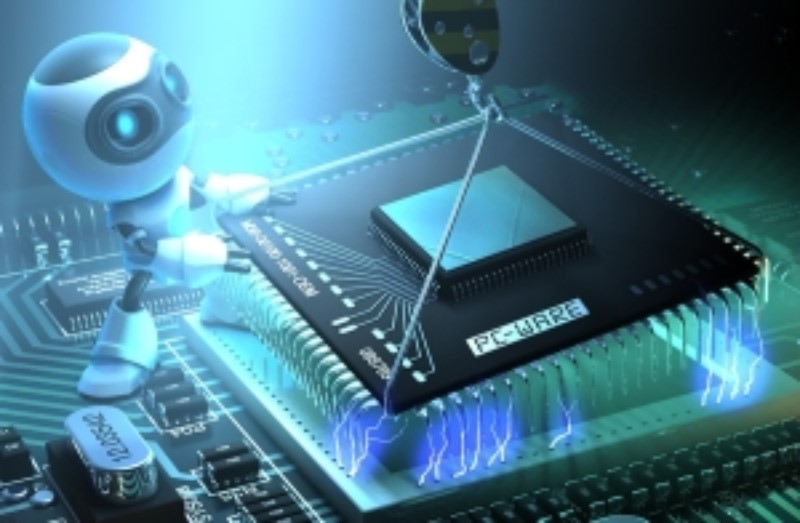
Overheating while charging can damage the battery of your Xiaomi MIUI 12 and even put your safety at risk. Here are some tips to avoid overheating while charging:
Use the original charger and quality cables
It is important to use the original charger that comes with your Xiaomi MIUI 12 or one recommended by the manufacturer. It is also recommended to use quality cables that are capable of handling the proper voltage and current for your device.
Do not use the phone while it is charging
Using the phone while charging may increase the temperature of the device. If possible, avoid using the phone while it is charging.
Make sure the room temperature is suitable
Extreme ambient temperatures, whether hot or cold, can affect battery charging and increase the temperature of the device. Try to charge your Xiaomi MIUI 12 in an environment with a suitable temperature.
Remove the phone case when charging
The phone case may make it difficult for the device to dissipate heat while charging. To prevent your Xiaomi MIUI 12 from overheating while charging, it is recommended to remove the phone case.
These tips can help you avoid overheating while charging your Xiaomi MIUI 1Remember that the battery is one of the most important components of your device, so taking care of it is crucial to guarantee its useful life and good performance.
How to know if your Xiaomi MIUI 12 is charging correctly

It is important to ensure that your Xiaomi device is charging properly to prolong battery life and prevent damage to the device. Here are some ways to know if your Xiaomi MIUI 12 is charging correctly:
Charge indicator:
The battery charge indicator should appear on the screen when the Xiaomi device is connected to the charger. If the charging indicator does not appear, verify that the cable is properly connected and that the charger is plugged in and working properly. If the problem persists, you may need to change the cable or charger.
Loading time:
The normal charging time for a Xiaomi MIUI 12 device is about 2.5 to 3 hours. If the charging time is significantly longer or shorter, your power supply or charger may need to be checked. You can also check the charge of the device in the system settings, which should show an estimate of the remaining charge time.
Device temperature:
It is normal for your Xiaomi device to heat up while charging, but if the temperature becomes excessively high, you may need to unplug your device and allow it to cool down before continuing to charge. Also, avoid covering your device while charging, as this can retain heat and cause damage to your device.
Knowing if your Xiaomi MIUI 12 is charging correctly is essential to preserve battery life and ensure the proper functioning of the device. If you have problems with charging, it is recommended to contact an authorized technical service for assistance.
How to calibrate the battery of your Xiaomi MIUI 12 to improve its performance

Battery calibration consists of resetting the battery values in the phone software so that it returns to displaying accurate battery charge data. If the battery of your Xiaomi MIUI 12 is discharging faster than normal or the phone turns off suddenly despite showing a high battery percentage, you may need to calibrate the battery.
7.How to calibrate the battery of your Xiaomi MIUI 12 step by step
First, please use your phone until it turns off due to low battery. Then connect it to the charger and wait for it to fully charge. Disconnect the charger and use your phone until it turns off again due to low battery. Without turning it on, plug in the charger and wait for the charging light to turn on. Finally, turn on your phone and the battery should be calibrated correctly.
7.Perform battery calibration periodically
Perform the battery calibration of your Xiaomi MIUI 12 periodically, at least every three or four months, to ensure optimal battery performance. Also, avoid charging the phone battery incorrectly and avoid overheating during charging to further extend the battery life of your Xiaomi MIUI 12.
