

Welcome to our article on Prime Video playback issues. Have you ever tried to watch your favorite movie or series on Prime Video and encountered playback issues? It is a frustrating experience that many of us have faced. But don’t worry, because in this article we will give you some tips and solutions to solve this problem. Keep reading!
Prime Video is one of the most popular video streaming services in the world, with a wide selection of movies, series and documentaries available for viewing online. However, as with any online platform, technical issues may arise that prevent content from playing correctly.
In this article, we’ll show you how to fix the most common Prime Video playback issues, such as internet connection issues, Prime Video app issues, issues with your device, and other technical issues. We’ll also show you some helpful tips to optimize your viewing experience on Prime Video.
So if you’re tired of Prime Video playback issues, read on to learn how to fix them and enjoy your favorite content without interruption.
How to fix playback issues on Prime Video
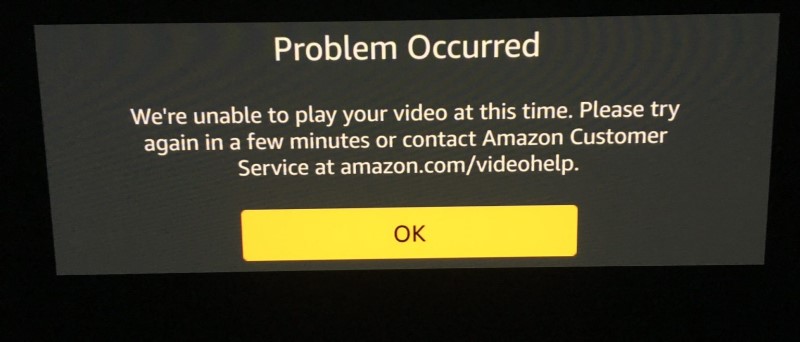
Prime Video is one of the most popular video streaming services today. However, sometimes there can be playback issues that can ruin our viewing experience. If you’re having trouble playing your content on Prime Video, follow these steps:
Check your internet connection
A slow or intermittent internet connection can cause Prime Video playback issues. Therefore, make sure you have a stable and fast connection before trying to play your content.
Clear your browser’s cache and cookies
If you’re using the web version of Prime Video, your playback issues may be due to a corrupted cache or cookies. In this case, clear your browser’s cache and cookies and try to play your content again.
Check your devices
If you’re using a mobile device or smart TV to play Prime Video, make sure you have the latest version of the operating system and the Prime Video app installed. Also, verify that the device is correctly connected to the internet and to your Amazon Prime account.
By following these steps, you should be able to fix most Prime Video playback issues and enjoy your favorite content without interruption.
Troubleshooting the connection on Prime Video

Check your internet connection: Make sure that your device is connected to an internet network and that the signal is strong enough. If your connection is slow or intermittent, try restarting your router or contact your internet service provider.
Check your device settings: Make sure that the device you are using has the latest software version and latest updates installed. Also, check if other devices connected to the same network are having connection problems.
Troubleshooting mobile device connection
Check mobile coverage: If you are using mobile devices, make sure you are in an area with good mobile coverage. If not, try changing your location or restarting your mobile device.
Turn off airplane mode: If your mobile device is in airplane mode, turn it off and check if the issue persists.
How to fix audio problems on Prime Video

Check if the audio is correctly configured on your device: Make sure your device’s audio is turned on and set up correctly. If you use headphones, make sure they are connected correctly. You can also check the audio settings in the Prime Video app to make sure it’s set up correctly.
Check for connectivity issues: Audio quality may be affected by connection issues. Check your internet connection to make sure it is stable and strong. If you are using Wi-Fi, try connecting to a stronger network. You can also try restarting your router to fix any connectivity issues.
How to fix audio problems on specific devices
How to fix audio problems on smart TVs: If you’re having audio issues on your smart TV, check the audio settings on the TV and in the Prime Video app. If the problem persists, try restarting your TV and make sure the app is up to date.
How to fix audio problems on mobile devices: If you are experiencing audio issues on your phone or tablet, please check the audio settings in the Prime Video app and on your device. You can also try closing the app and reopening it or restarting your device to fix the problem.
How to fix video problems on Prime Video

If you’re experiencing video quality issues, such as pixels, blur, or lag, there are a few things you can do to fix them.
Check your internet connection
Prime Video’s video quality is directly related to the speed of your Internet connection. If you are experiencing video issues, try closing all other applications that may be using your bandwidth. If this doesn’t fix the problem, try restarting your modem and router.
Adjust video quality settings
If your internet connection is slow, Prime Video may be trying to play the video in too high a quality. You can adjust the video quality in the Prime Video settings, in the “Playback Settings” section. Try lowering the video quality to 720p or 480p and see if that fixes the issue.
Update your browser or application
If you’re experiencing video playback issues in your browser or app, make sure they’re updated to the latest version. Video issues can be caused by an outdated version of the app or browser.
How to fix loading issues on Prime Video

If you’re experiencing loading issues on Prime Video, there are a few things you can do to fix them:
Check your internet connection
Make sure your internet connection is working properly. If you have a slow or intermittent connection, you may have trouble loading content on Prime Video. Try restarting your router or modem and verify that there is no problem with your Internet provider.
Check the speed of your Internet connection
The speed of your Internet connection can also be an important factor. If you have a slow connection, the content may take a while to load or may not load at all. Try using an online tool to measure your connection speed and see if you are getting the expected results.
Check the quality of your Internet connection
In addition to speed, the quality of your Internet connection can also be an issue. If you are using a wireless connection, check that you are located close enough to your router or modem. If you’re experiencing issues on multiple devices, your Internet connection may not have the capacity to handle multiple, high-quality video streams.
How to fix compatibility issues on Prime Video

What is compatibility?
Compatibility refers to the capability of the device to work with Prime Video software. Some older or unsupported devices may have issues using Prime Video. If you’re having trouble using Prime Video on a particular device, here are some tips that can help you fix compatibility issues.
Update the Prime Video app
Updating the Prime Video app can fix many compatibility issues on older devices. Make sure you have the latest version of the Prime Video app installed on your device. You can always check for updates in the app store on your device.
Check device compatibility
If updating the Prime Video app doesn’t fix the issue, check your device’s compatibility with Prime Video. Check the list of compatible devices on the Prime Video website and make sure your device is on the list. If your device is not on the list, it may not be compatible with Prime Video.
Network Troubleshooting
If compatibility is not the issue, there may be network issues. Check if your internet connection is fast enough to stream Prime Video. You can also try unplugging your device and router from power for at least 30 seconds, then plug them back in and try again. If the problem persists, it may be a deeper network issue that you need to resolve with your Internet Service Provider.
How to fix account problems on Prime Video

If you’re having trouble accessing your Prime Video account, make sure you’re using the correct email address and password. If you have forgotten your password, you can reset it by clicking on “Forgot your password?” on the login page. If you continue to have problems accessing your account, please verify that your subscription is active and that you have made the corresponding payments.
billing issues
If you’re having billing issues for your subscription, please make sure your credit or debit card information is correct and hasn’t expired. If you have a subscription through a TV provider, check that your bill is up to date and that there have been no recent changes to your subscription. If you continue to experience billing issues, please contact customer service for assistance.
Change of country or region
If you’re trying to access your Prime Video account from a different country or region than you were before, you may encounter problems logging in. Make sure you’ve updated your location information and that your Prime Video profile is set to the correct country/region. If you continue to have problems, please contact customer service for assistance.
