

Have you encountered difficulties using Instagram? Don’t worry! It’s a problem that can happen to anyone, and best of all, it has a solution.
In this article we will show you the possible solutions that can help you solve the problem of why Instagram is not working for you. From connection issues to app issues, here’s everything you need to know.
Read on for tips and tricks to help you fix your Instagram issues so you can get back to enjoying all that this popular social network has to offer.
How to fix common problems on Instagram
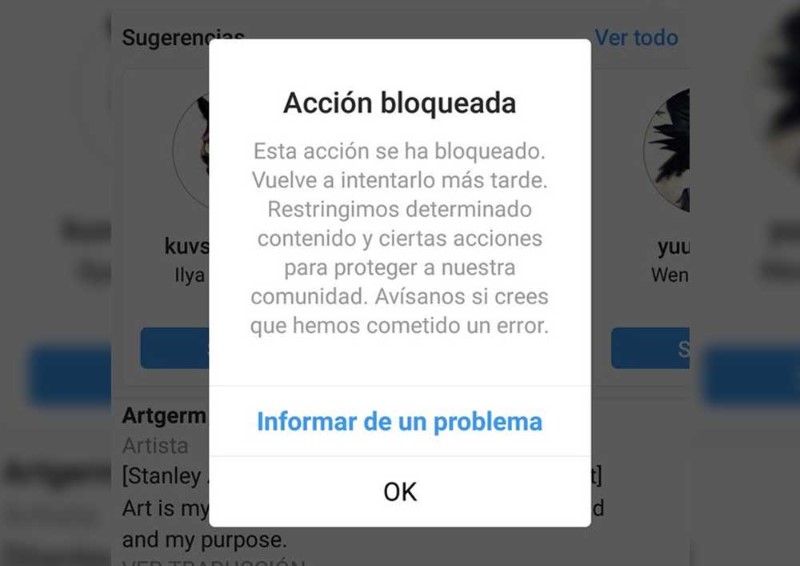
Instagram is one of the most popular social networks in the world, with millions of daily active users. However, sometimes you may encounter problems while using the app. Below are some common problems on Instagram and how to fix them.
Instagram content upload issues
If you’re having trouble uploading content to Instagram, the first thing you should do is make sure you have a stable internet connection. You can also try closing the app and then reopening it. If the problem persists, try clearing the app cache in your device’s settings.
Instagram update problems
Sometimes the Instagram app does not update properly. In this case, try manually updating the app from your device’s app store. If this doesn’t work, you can also try uninstalling and reinstalling the app.
Notification problems on Instagram
If you’re not getting notifications from Instagram, check that you have notifications enabled for the app in your device’s settings. You can also try signing out of the app and then signing back in.
Connection problems on Instagram
If you’re having trouble connecting to Instagram, check that you have a stable internet connection. If you are using a Wi-Fi network, try switching to mobile data on your device or vice versa. You can also try restarting your device.
Instagram login problems
If you’re having trouble signing in to Instagram, make sure you’re using the latest version of the app. You can also try to reset your password or connect through the social networks linked to your Instagram account.
Reasons why Instagram is not working and how to fix them

Connection problems on Instagram
One of the most common problems on Instagram is a lack of internet connection or a slow connection. If your Internet connection is not stable, the application may not work properly. To fix this, make sure you have a strong Wi-Fi connection or a good mobile data signal on your mobile device.
Another option is to reboot your router or mobile phone, as sometimes a simple reboot can fix the problem. If the problem persists, you may need to clear the app’s cache and data or uninstall and reinstall the app.
Instagram login problems
If you can’t log into your Instagram account, it’s likely that you forgot your password or you’ve been hacked. To solve the situation, the first thing you should do is reset your password through the email or phone number you used to register on the platform.
If this doesn’t work, you may need to check if your account has been suspended or removed by Instagram. If so, you will need to contact the platform’s support team to regain access to your account.
Instagram content upload issues
In some cases, you may have trouble uploading content to Instagram, such as photos or videos. This can be caused by a poor Wi-Fi connection or a faulty app update. If this is your case, try turning off airplane mode or turning mobile data off and on to allow the app to refresh itself.
If this doesn’t resolve the issue, try clearing the app’s cache and data or uninstalling and reinstalling the app. If the issue persists, you may need to contact the Instagram support team for a solution.
How to fix connection problems on Instagram
Instagram is a very popular social network nowadays, but sometimes it can have connection problems. Here we explain some solutions for the most common connection problems on Instagram:
Can’t load Instagram
If you can’t load Instagram, the first thing you should do is check if your internet connection is working properly. If everything is fine with your connection, try closing and opening the Instagram app again.
Instagram is loading slowly
If Instagram is loading slowly, try closing other apps that may be eating up your connection speed. You can also try restarting your device or switching to a faster internet connection.
Instagram goes offline frequently
If Instagram frequently goes offline, make sure you’re properly logged into the app. You can also try deleting and downloading the Instagram app on your device again.
Here are some solutions you can try to fix connection issues on Instagram. If none of these solutions work, you may need to contact Instagram support.
How to fix Instagram login issues
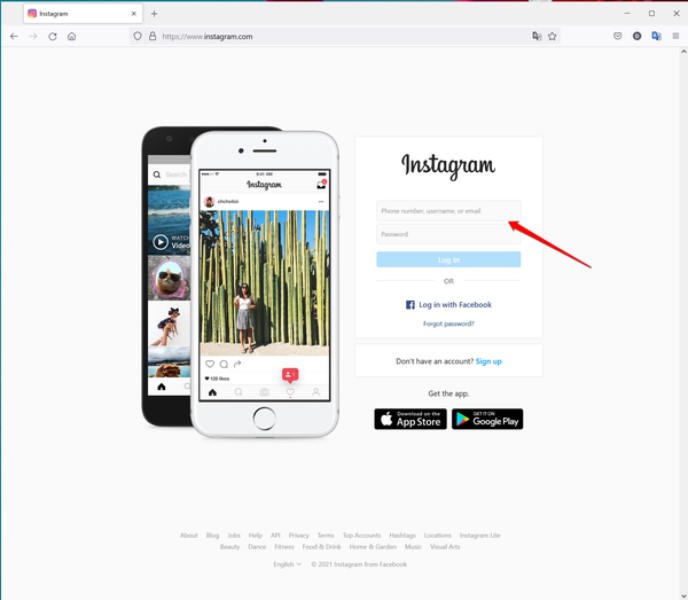
Instagram login can be a common problem that can prevent users from accessing their account. If this is your case, there are some solutions you can try to fix the problem:
Check your credentials
The first thing you need to do is make sure you are entering the correct credentials in the login form. Verify that the email address or username and password are correct.
reset your password
If you’re not sure your password is correct or just can’t remember it, you can reset it. To do this, click on “Forgot your password?” below the login form. Follow the steps to reset your password and try again.
update the app
In some cases, the version of the app you are using may be the cause of the login issue. Make sure you have the latest version of Instagram installed on your device and try to sign in to your account again.
If these solutions don’t work, you can also try completely closing the app and reopening it, or even uninstalling and reinstalling the app. If none of these methods fix your login issue, you may need to contact Instagram support for further assistance.
How to fix content loading issues on Instagram

Uploading content on Instagram can be a frustrating problem when you want to share a post, story, or video. Here are some common problems and possible solutions:
The image does not load
If the image doesn’t load, make sure it’s in a format supported by Instagram. Supported file formats are JPG, PNG, BMP, and GIF. If the image is in a supported format, try uploading it again. If that doesn’t work, make sure the app is up to date and you have a strong and stable internet connection. You can also try closing and reopening the app.
Post takes a long time to load
If the publication takes a long time to load, check the quality of your internet connection. If the connection is weak, try connecting to a different network or moving closer to the router. You can also try turning off battery saver mode and making sure the app is up to date. If the load continues being slow, try closing and reopening the app.
Stories not loading
If the stories don’t load, try closing and reopening the app. If that doesn’t work, make sure the app is up to date and you have a strong internet connection. You can also try clearing the app cache. To do so, go to your phone’s settings, select Apps, find Instagram in the list, and select Clear Cache.
How to fix Instagram update problems
Updating Instagram is important to get new features and bug fixes. In the event that you are having trouble updating the app, here are some tips to fix the problem.
Check your internet connection
Updating Instagram requires a good internet connection. If you’re having trouble downloading the update, check that you’re connected to a stable network. If you’re on a data connection, make sure you have a good signal. You can also try connecting to a different Wi-Fi network.
Free up storage space
Instagram needs enough space on your device to update successfully. If you don’t have enough storage space available, you may not be able to download the update. Free up space on your device by deleting unnecessary photos, videos, apps, or files.
Update your operating system
If you’re having trouble updating Instagram, you may need to update your operating system. Make sure you have the latest version of your operating system installed on your device, and then try downloading the Instagram update.
restart your device
Restarting your device can fix Instagram update issues. Turn off your device and turn it on again. Then try to download the Instagram update again.
How to fix notification issues on Instagram
Notifications are an integral part of the Instagram experience. They can be a great way to keep up with what’s going on in your account and other users’ accounts. However, sometimes the notifications may not work correctly. Here are some solutions for notification problems on Instagram.
How to solve problems of notifications that do not arrive
If you are not receiving notifications from Instagram, there could be several reasons. First, make sure you have enabled Instagram notifications in your device settings. If you have already done so, the problem may be with the app itself. Try updating the app or delete it and download it again. You can also try logging out of your Instagram account and then logging back in to fix the problem.
How to troubleshoot inappropriate content notifications
If you are receiving notifications of inappropriate content on Instagram, you can block the user who is sending it. You can also report the content to Instagram. To do so, scroll to the post in question and hit the “…” button in the top right corner. Then select “Report”. Instagram will review the post and take the necessary action.
